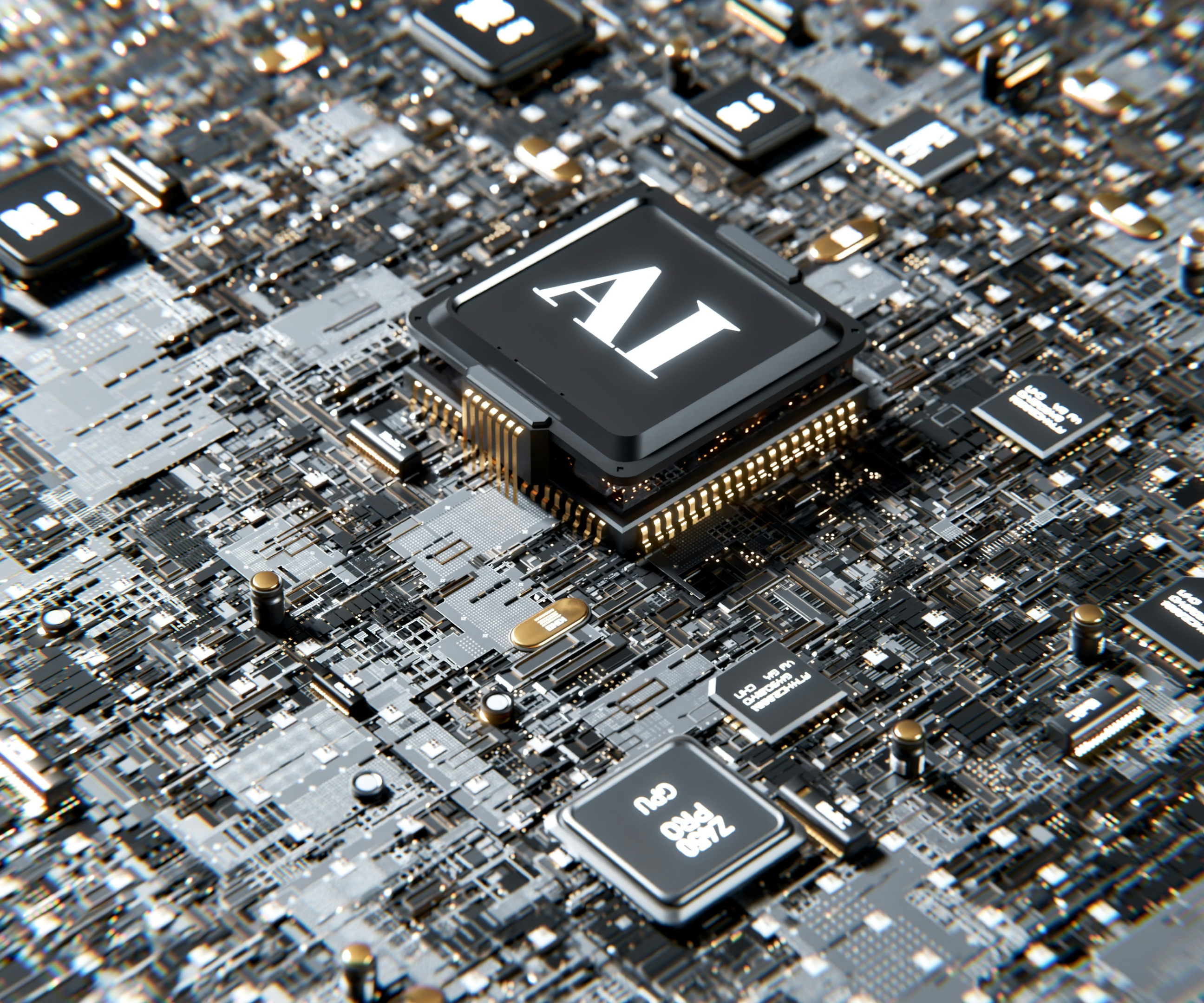As we embrace the future, the integration of artificial intelligence (AI) into our daily workflows has become a game-changer for productivity.
In 2024, the landscape of AI-driven productivity solutions is more vibrant than ever, featuring some of the best AI tools designed to improve productivity, streamline workflows, and automate tasks.
In this article, we’ll explore the top 4 AI productivity tools poised to revolutionize the way you work.
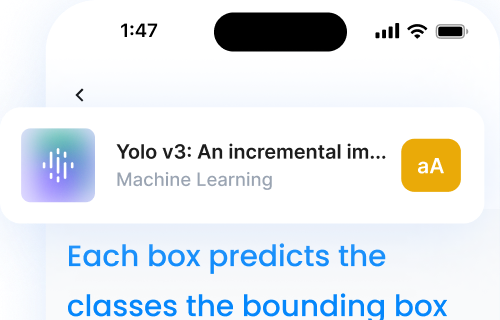
1. Listening.com: The AI-Powered Text-to-Speech App
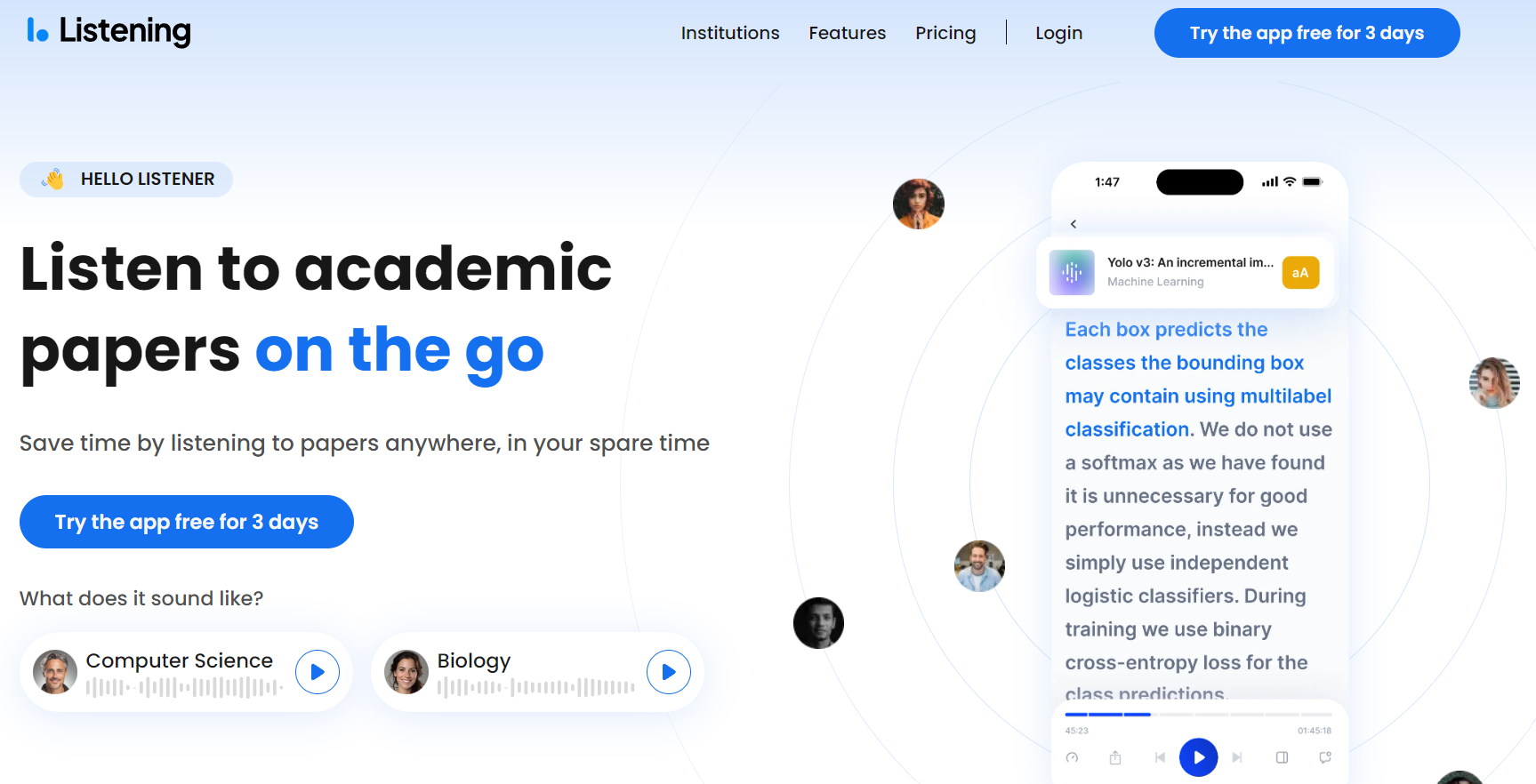
In the ever-evolving landscape of productivity tools, one AI-driven app stands out as a true game-changer: Listening.com.
This cutting-edge text-to-speech platform has been making waves in 2024, offering users a seamless and efficient way to transform written content into easily consumable audio formats.
At its core, Listening.com is a powerful AI-powered application that utilizes advanced natural language processing and text-to-speech algorithms to deliver an unparalleled audio experience.
With its AI features, we dive deeper into the key functionalities that make this tool a must-have for anyone seeking to boost their productivity and efficiency.
Key Features and functionalities
Here are some key features and functionalities that make Listening.com stand out:
Accurate and Natural-Sounding Text-to-Speech
The driving force behind Listening's success is its AI-powered features, which include advanced text-to-speech algorithms that convert text into speech indistinguishable from a human voice.
Powered by AI technology, the app’s text-to-speech capabilities are nothing short of remarkable, offering users a listening experience that is both clear and natural-sounding.
Customizable Voice Settings
Listening understands that one size does not fit all when it comes to text-to-speech.
That's why the app offers a wide range of customizable voice settings, allowing users to choose from a diverse selection of male and female voices, each with their own unique tone, accent, and personality.
This level of personalization ensures that the audio output perfectly aligns with the user's preferences and the content being conveyed.
High-Quality Audio Output
Listening.com prides itself on delivering high-fidelity audio output.
The app uses advanced audio processing techniques to ensure that the sound quality is pristine, providing a pleasant listening experience whether through headphones or speakers.
Security and Privacy
Understanding the importance of user data security and privacy, the Listening app employs robust encryption and privacy measures.
Users can trust that their personal information and content are protected from unauthorized access and breaches.
How Listening.com enhances productivity
Listening.com offers several ways in which it enhances productivity for individuals across various industries and professions by acting as an AI assistant:
- Accessibility: By converting text into speech, Listening.com removes barriers for individuals with visual impairments or reading difficulties, allowing them to access and consume content more effectively.
- Multitasking: With Listening.com, users can listen to content while performing other tasks, such as commuting, exercising, or completing household chores, enabling them to make the most of their time.
- Faster information consumption: Listening to content is often faster than reading it, making Listening.com an invaluable tool for professionals who need to stay informed and up-to-date in their fields.
- Improved focus and retention: Listening to content can help users maintain focus and retention, as it eliminates distractions associated with reading, such as eye strain and fatigue.
Benefits of using Listening.com

Photo by: Nirmal Rajendharkumar, unsplash
The benefits of adding Listening.com into your daily routine are manifold:
- Increased efficiency: By converting text into speech, this ai tool enables users to consume content more efficiently, saving time and boosting productivity.
- Enhanced accessibility: Listening.com promotes inclusivity by providing individuals with alternative ways to access and interact with text content.
- Improved comprehension: Listening to content can enhance comprehension and retention, as users can focus on understanding the material without the cognitive load of reading.
- Seamless integration: With its seamless integration capabilities, Listening.com seamlessly fits into existing workflows, allowing users to incorporate it into their daily routines with ease.
In summary, Listening.com represents the future of text-to-speech technology, offering a powerful yet user-friendly solution for enhancing productivity and accessibility in an increasingly digital world.
Free trial
Easily pronounces technical words in any field
Leslie
2. Notion AI: The AI-Powered Productivity Powerhouse
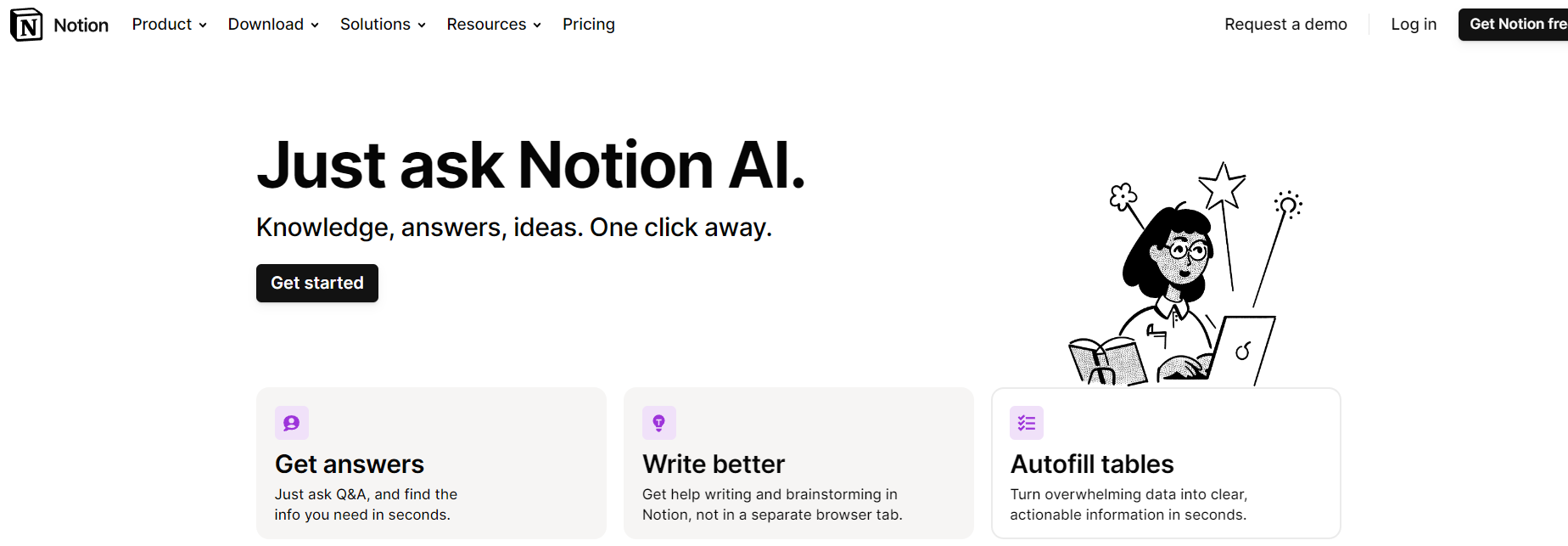
Notion, the all-in-one workspace and note-taking application, has established itself as a go-to solution for professionals, students, and individuals who value streamlined organization and collaboration.
As one of the leading AI productivity apps, Notion offers an intuitive interface, customizable templates, and robust features, making it a staple in many digital workspaces.
The integration of AI technology into the Notion platform has been a game-changer, empowering users to harness the power of artificial intelligence to streamline their tasks, enhance their decision-making, and unlock new avenues for creativity and efficiency.
This seamless fusion of human intelligence and machine learning has transformed Notion into a productivity powerhouse, setting it apart from traditional note-taking and task management tools.
Key features and capabilities
Here are some key features and capabilities that make Notion AI a game-changer in the realm of productivity:
- Intelligent task management: Notion AI leverages AI algorithms to analyze tasks and prioritize them based on factors such as urgency, importance, and deadlines, helping users stay on top of their workload.
- Natural language processing: With its advanced natural language processing (NLP) capabilities, this ai tool can interpret and understand user input, allowing for intuitive interactions and seamless navigation within the platform.
- Smart scheduling: It serves as an ai meeting assistant. It helps users in scheduling meetings, appointments, and deadlines by analyzing calendars, availability, and preferences, streamlining the process of coordinating and organizing events.
- Predictive analytics: By analyzing past behavior and usage patterns, Notion AI can provide personalized recommendations and suggestions to users, helping them make more informed decisions and optimize their workflows.
- Contextual insights: generates contextual insights and recommendations based on the content and context of user interactions, providing valuable insights and actionable recommendations to enhance productivity with a minimal learning curve.
Integration with other productivity tools
This AI tool seamlessly integrates with a wide range of productivity tools and platforms, allowing users to leverage its capabilities within their existing workflows with just a few clicks. Some notable integrations include:
- Integration with email clients: It can integrate with popular email clients such as Gmail and Outlook, enabling users to manage emails, schedule meetings, take meeting notes, and prioritize tasks directly from their inbox.
- Collaboration tools: This ai tool integrates with collaboration platforms such as Slack and Microsoft Teams, facilitating seamless communication and collaboration among team members.
- Project management software: It seamlessly integrates with project management tools like Asana, Trello, and Jira, enabling users to sync tasks, projects, and deadlines across multiple platforms.
Real-world applications and benefits
The real-world applications and benefits of Notion AI are far-reaching and diverse, catering to the needs of individuals, teams, and organizations across various industries:
- **Enhanced productivity: **It empowers users to work smarter, not harder, by automating repetitive tasks, providing intelligent recommendations, and streamlining workflows, ultimately leading to increased efficiency and productivity.
- Improved collaboration: By facilitating seamless communication, coordination, and collaboration among team members, Notion AI fosters a culture of collaboration and teamwork, enabling teams to achieve their goals more effectively.
- Better decision-making: This tool provides users with valuable insights and recommendations based on data analysis and predictive analytics, helping them make informed decisions and optimize their decision-making process.
- **Enhanced user experience: **With its intuitive interface, intelligent features, and personalized recommendations, it delivers a superior user experience, making productivity feel effortless and enjoyable.
In summary, Notion AI represents the future of productivity, offering a comprehensive suite of intelligent features and capabilities designed to empower individuals, teams, and organizations to achieve more with less effort.
3. InsightIQ- Data Analytics Made Simple

In an era where data reigns supreme, businesses and organizations face the daunting task of making sense of vast amounts of information to drive informed decision-making. InsightIQ, a revolutionary data analytics platform that leverages AI tools to simplify the process of extracting actionable insights from complex datasets.
Designed with usability and efficiency in mind, InsightIQ empowers users to unlock the full potential of their data and gain a competitive edge in today’s data-driven landscape.
Features for data analysis and visualization
InsightIQ offers a comprehensive suite of features tailored to meet the diverse needs of data analysts and business users alike:
- Intuitive data visualization: This AI tool provides a wide range of data visualization options enabling users to explore and interpret data with ease.
- Advanced analytics tools: InsightIQ offers powerful analytics tools, such as pivot tables, filters, and drill-down capabilities, allowing users to uncover hidden patterns and trends within their data.
- Interactive reporting: InsightIQ enables users to create interactive reports that can be easily customized and shared with stakeholders, facilitating collaboration and decision-making.
- Real-time data updates: InsightIQ offers real-time data updates and refresh capabilities, ensuring that users have access to the most up-to-date information at all times
- Data Integration: Seamlessly integrate data from multiple sources, including databases, cloud services, and third-party applications, to create a unified view of your business metrics.
Automation and predictive analytics capabilities
InsightIQ goes beyond traditional data analysis tools with its advanced task automation and predictive analytics capabilities:
- Automated data processing: InsightIQ automates the process of data extraction, transformation, and loading (ETL), saving users time and effort and minimizing the risk of errors.
- Predictive modeling: InsightIQ leverages machine learning algorithms to build predictive models that forecast future trends and outcomes based on historical data, enabling users to make proactive decisions and mitigate risks.
- Prescriptive analytics: InsightIQ offers prescriptive analytics capabilities that recommend actions and strategies based on data insights, guiding users towards optimal outcomes and maximizing business value.
In summary, InsightIQ is a game-changer in the field of data analytics, offering a user-friendly and powerful platform for extracting actionable insights from complex datasets.
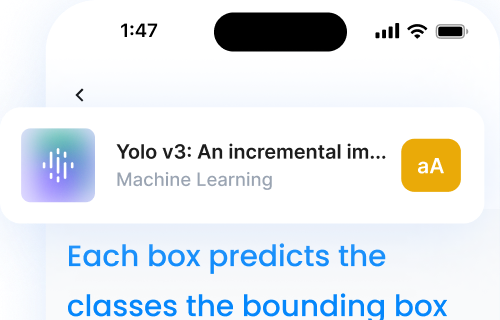
4. WriteAssist Pro (ProWritingAid) - AI Writing Assistant
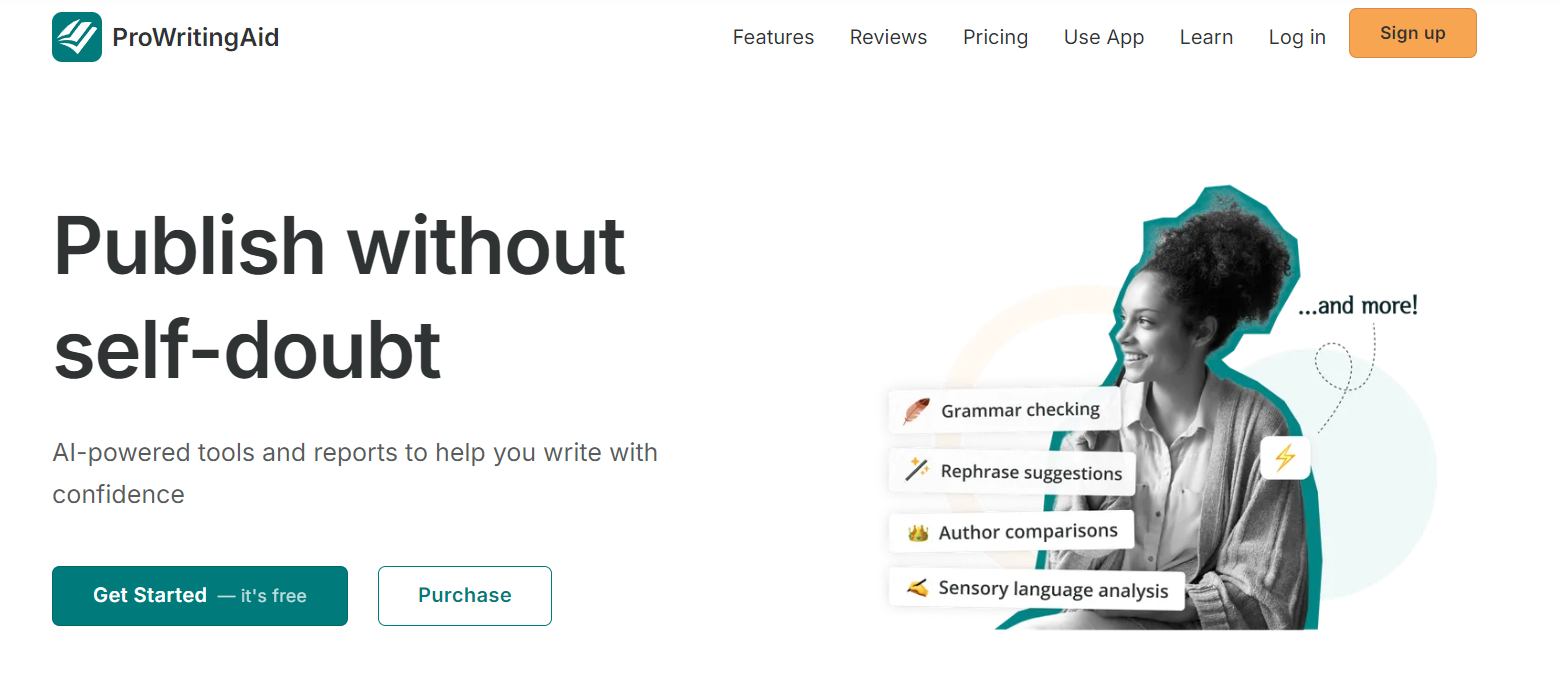
In the digital age, effective communication is paramount, whether it's crafting professional emails, composing academic papers, or create content for websites and social media platforms.
WriteAssist Pro emerges as a indispensable tool for writers of all levels, offering AI-powered assistance to enhance writing quality, clarity, and effectiveness.
Writing enhancement features
WriteAssist Pro provides a comprehensive set of features designed to elevate the quality of writing and improve overall clarity and coherence:
- Grammar and spelling check: WriteAssist Pro employs advanced algorithms to identify and correct grammatical errors, spelling mistakes, and punctuation issues, ensuring that your writing is error-free and polished.
- Vocabulary enhancement: WriteAssist Pro suggests alternative words and phrases to enhance vocabulary diversity and improve readability, helping users convey their ideas more effectively.
- **Sentence structure analysis: **WriteAssist Pro analyzes sentence structure and syntax, offering ai powered content suggestions to improve clarity, coherence, and flow, ensuring that your writing is concise and engaging.
- Readability assessment: WriteAssist Pro evaluates the readability of your writing based on factors such as sentence length, complexity, and vocabulary level, providing feedback to help you tailor your content to your target audience.
Grammar and style suggestions
WriteAssist Pro goes beyond traditional grammar checkers with its advanced style suggestions and recommendations:
- Style consistency: This ai tool identifies inconsistencies in writing style, such as tone, voice, and tense, offering suggestions to ensure uniformity and coherence throughout your content.
- Tone detection: WriteAssist Pro analyzes the tone of your writing, offering suggestions to adjust tone and language to better align with your intended audience and message.
- Style guide adherence: WriteAssist Pro helps users adhere to specific style guides, such as APA, MLA, or Chicago, providing recommendations to ensure compliance with formatting and citation guidelines.
Integration with word processors and content management systems
WriteAssist Pro seamlessly integrates with popular word processors and content management systems, enhancing its versatility and usability:
- Integration with Microsoft Word: WriteAssist Pro offers a plugin for Microsoft Word, allowing users to access its writing enhancement features directly within the Word interface.
- Integration with Google Docs: WriteAssist Pro is an excellent ai writing assistant that integrates with Google Docs, enabling users to enhance their writing while collaborating with others in real-time.
- Integration with content management systems: WriteAssist Pro offers plugins and extensions for popular content management systems such as WordPress and Drupal, allowing users to optimize their website content for readability and SEO.
In summary, WriteAssist Pro is a must-have tool for writers seeking to elevate their writing to the next level.
Conclusion: Harnessing the Power of AI for Unparalleled Productivity

Photo by: Annie Spratt, unsplash
As we've explored, the landscape of AI-powered productivity tools in 2024 is truly remarkable.
From the versatile Listening.com text-to-speech app to the intelligent task management and note-taking capabilities of Notion AI, these innovative technologies are redefining the way we work.
By seamlessly integrating these tools into our daily routines, we can unlock new levels of efficiency, enhance our creativity, and stay laser-focused on the tasks that truly matter.
The future of productivity is undoubtedly AI-driven, and embracing these cutting-edge solutions will give you a distinct advantage in an increasingly competitive landscape.
So, take the first step towards unlocking your full potential and explore how these top 4 AI productivity tools can revolutionize the way you work, think, and achieve your goals.
Free trial
Easily pronounces technical words in any field