Staying focused while studying can feel like an epic battle against a fire-breathing distraction dragon. But fear not, brave student! There are powerful tools at your disposal – productivity apps for students designed to help you conquer your studies.
Let’s explore five apps to help you focus on studying that can transform your focus sessions and turn you into a studying superstar.
1. Listening App: Turn Academic Text into Audio
Imagine being able to multitask while studying! There are apps like Speak to Me that let you convert academic papers, PDFs, and web pages into high-quality audio.
Stuck commuting or doing chores? No problem! Listen to your study materials on the go. Plus, take notes with a single click and choose specific sections to focus on – perfect for targeted review.
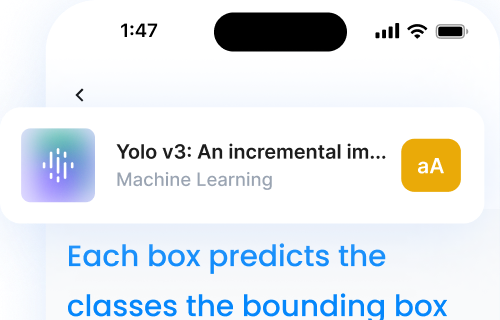
How Listening App Works
The app transforms written content into audio, allowing you to absorb information while engaging in other activities. This can be particularly useful for auditory learners or those with busy schedules.
The ability to highlight and take notes directly within the app adds a layer of interactivity to the listening experience.
Benefits of Using Listening App
The convenience of listening to study materials can significantly enhance productivity, allowing for efficient use of time during commutes or household chores.
The integration of note-taking features ensures important information is captured for future reference. This approach can cater to different learning styles, making study sessions more versatile.
Features and Tools
Listening comes with features like variable music playback speed, bookmarks, and note-taking. These features help you tailor the app to your study needs and make the most out of your listening sessions.
Additionally, you can choose specific sections of text to focus on, making it easier to review and retain information.
Practical Applications
Using Listening can transform how you approach studying. For example, if you have long readings or dense material, converting it to audio allows you to listen while doing other things, such as exercising or commuting.
This can turn otherwise lost time into productive study periods.
2. Forest: Grow Your Focus & Plant Real Trees
Gamifying your focus can be surprisingly effective. Forest is a delightful app that uses a tree-growing mechanic to keep you on track. Plant a virtual tree whenever you need a focused session. As long as you resist distractions and stay focused on the task, your tree grows. Stray from the app for too long, though, and your poor little tree dies!
How Forest Works
Forest adds a fun element to staying focused. Watching your virtual forest grow can be a great motivator. Plus, you can earn coins to unlock new tree types, keeping things interesting. But the real cherry on top? Forest partners with tree-planting organizations. By staying focused, you’re not just helping yourself; you’re also helping the environment – plant real trees with your focused time!
Benefits of Using Forest
The app encourages you to stay off your phone by turning your focused time into a tangible reward. It’s particularly effective for those who find visual progress motivating. The integration of trees with real-world tree-planting initiatives adds a philanthropic aspect to your study sessions, providing a sense of global contribution.
Features and Tools
Forest offers a variety of features including a focus timer, customizable tree and data types, and statistics to track your progress. The mobile version of the app ensures you can carry this productivity tool wherever you go.
Developers have also included a background music feature to help you concentrate during longer periods of study.
Additionally, the app allows you to set up focus sessions where you can compete with friends, making the experience more engaging and communal.
Developer Insights
The developers behind Forest have crafted the app to cater to those who find staying off their phones particularly challenging. By turning focus into a game, they have managed to create an app that is both functional and enjoyable.
The concept of growing a tree of life that can die if you lose focus is a strong motivator for many users.
3. Freedom: Block Distractions & Reclaim Your Productivity
Sometimes, the best way to focus is to simply eliminate distractions. Freedom is an app that allows you to block specific websites and apps for a set amount of time. Feeling tempted by social media?
Block those apps! Want to avoid getting lost in the black hole of online shopping? Freedom can help with that too.
How Freedom Works
By creating a distraction-free environment, Freedom empowers you to stay on task and get things done. It's a great option for students who struggle with self-control and need a little extra help staying focused during long study sessions.
The free app offers the flexibility to customize block lists and schedules, ensuring you can tailor it to your unique needs.
Benefits of Using Freedom
The ability to preemptively block distractions can significantly enhance productivity. By removing the temptation of time-wasting websites and apps, Freedom allows you to immerse yourself fully in your studies.
Additionally, the one-time purchase model provides long-term value without recurring subscription fees.
Features and Tools
Freedom is available as both a desktop app and a browser extension. This versatility means you can use it across different devices.
The app also provides detailed tutorials on how to maximize its potential, helping you create the perfect distraction-free study environment.
You can schedule your blocked websites and times, sync them across all your devices, and even whitelist certain sites that are productive.
Real-World Application
Students often find that during a focus session, having the ability to block distracting sites like social media, online games, desktop apps, or even streaming services can make a massive difference.
Freedom’s scheduling feature allows you to set specific times during the day when all distractions are blocked, making it easier to develop a consistent study routine.
4. Focus To-Do: Prioritize Tasks & Track Your Focused Time
Feeling overwhelmed by schoolwork? Focus To-Do can help you organize your tasks and studies with ease.
Create to-do lists, set due dates, and track your progress. The app also includes a customizable study tracker that lets you see how much time you’re spending focusing on each task.
How Focus To-Do Works
This app is perfect for students who want a more structured approach to studying. Plus, the free version offers plenty of features to get you started. It combines the Pomodoro
Technique with task management, providing a dual benefit of time management and task prioritization.
Benefits of Using Focus To-Do
The structured approach helps in breaking down large tasks into manageable chunks. Visual progress tracking can provide a sense of achievement and motivate continued effort.
The integration of task lists with time tracking allows for better planning and execution of study schedules.
Features and Tools
Focus To-Do includes a focus timer that follows the Pomodoro Technique, where you work for 25 minutes and then take a five-minute break. It the timer also syncs across mobile and desktop versions, ensuring your tasks and progress are always up-to-date.
The app offers detailed statistics on how much time you spend on each task, which can help in identifying areas where you need to improve your focus.
Motivational Advice
The app provides motivational advice and tips to help you stay on track. This can be especially useful during long periods of study, hours where maintaining focus can be challenging.
Additionally, the app allows you to set reminders for tasks and deadlines, ensuring you never miss an important date.
5. Study Bunny: Earn Rewards & Make Studying Fun
Studying doesn’t have to be all work and no play!
Study Bunny injects some fun into the studying process with its gamified approach. Create lists of flashcards or study materials, and then watch your adorable bunny mascot earn carrots for completing tasks. You can even use your carrots to buy fun items for your bunny!
How Study Bunny Works
But don’t be fooled by the cute exterior – Study Bunny is a powerful tool for students. The app features a customizable flashcard scrollbar with spaced repetition algorithms to help you retain information more effectively. The reward system adds an element of fun, making study sessions less daunting.
Benefits of Using Study Bunny
The gamified approach can make studying more engaging, particularly for younger students or those who struggle with traditional study methods.
The use of spaced repetition aids in the long-term retention of information, enhancing the effectiveness of study sessions. The customization options allow for tailored study experiences.
Features and Tools
Study Bunny includes various tools such as a focus timer, task lists, and the ability to earn and spend carrots.
You can also track your study statistics to see how much time you’ve dedicated to each subject. The app offers motivational advice to keep you on track, and you can compete with friends to see who can study the most. Additionally, you can listen to background music while studying, which can help you stay focused.
Developer Insights
The developers have designed Study Bunny to be both fun and functional.
The reward system of earning carrots and buying items for your bunny creates a sense of accomplishment and can motivate you to study longer. The inclusion of a flashcard scrollbar and spaced repetition algorithm shows a commitment to effective study techniques.
Bonus Tip: Explore Other Apps & Find Your Perfect Fit
These five apps – Listening.com, Forest, Freedom, Focus To-Do, and Study Bunny – offer a variety of features to help you focus on your studies, stay motivated, and improve your productivity.
However, they are just a starting point. There are countless other study apps out there, each with its unique features.
How to Explore Other Apps
Don’t be afraid to experiment and find the ones that work best for you.
Explore app settings and see if apps offer features like detailed tutorials, mobile versions, or customizable study trackers.
Look for user reviews and recommendations to discover new tools that could enhance your study routine.
Benefits of Customizing Your Study Tools
Remember, there’s no one-size-fits-all approach to studying. The key is to find the tools and methods that work best for your individual needs. Customizing your study tools can lead to more efficient and enjoyable study sessions. By exploring various apps and their features, you can create a personalized study environment that maximizes your productivity.
Conclusion
Whether you prefer gamification (Forest), website blocking (Freedom), task management (Focus To-Do), gamified flashcards (Study Bunny), or the convenience of listening to study materials (Listening App), there's an app out there to suit your learning style.
The world of productivity apps is vast and ever-evolving.
Don't be afraid to experiment with different apps and features to see what works best for you. Explore app settings, take advantage of free trials, and discover the tools that can help you conquer your studies and achieve academic success.
Remember, the key is to find the approach that keeps you focused, motivated, and productive.
So, download some apps, embark on your journey of discovery, and transform yourself into a studying superstar!
Free trial
Easily pronounces technical words in any field




