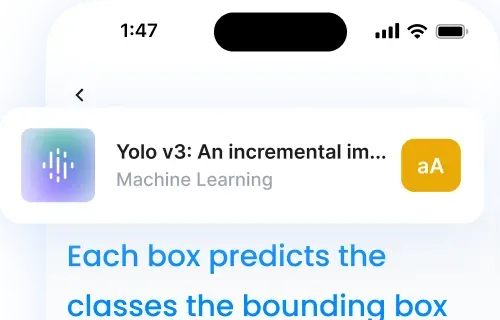Playback speed may be more important for learning and retention than you thought. If you’ve ever wished you could speed up your learning without missing key information, you’re not alone. Whether you’re watching lectures, listening to research papers, or reviewing notes, adjusting playback speed can be a powerful strategy—but only when done right.
Research shows that 1.5× speed is the sweet spot for most learners. It cuts down your study time by 33% while causing less than a 5% drop in comprehension. But push it too far—say, above 2× speed—and your brain starts to fall behind. Comprehension can drop by 22–35%, especially with dense or technical topics.
That’s why it’s crucial to match your playback speed to the type of content and your current familiarity with it:
- New or complex topics (like STEM) → 1.0×–1.25× for better understanding
- Familiar or review content → 1.5×–2× for time-saving refreshers
- Non-native speakers → slower speeds (1.0× or less) often improve clarity and retention
Today’s best tools, including AI-powered apps, can even adjust speed automatically based on the difficulty of the material. These smart features can boost retention by up to 31%, making your learning sessions more effective and personalized. Let’s explore how to learn smarter—not harder—by using playback speed to your advantage.
Key Takeaways:
- How different playback speeds affect brain processing
- What the research says about speed and retention
- Best playback speeds by content type and learner profile
- How AI tools like Listening make faster learning more intuitive and accessible
What Is Playback Speed?
Playback speed refers to how fast or slow audio or video content is played compared to its original recording. A speed of 1.0× means you’re listening at the normal pace, while 1.5× speeds things up by 50%, and 0.75× slows it down by 25%. Adjusting playback speed can help you learn more efficiently—speeding up for review or slowing down for complex material—making it a powerful tool for customizing your learning experience.
Playback Speed and Video Content
How the Brain Processes Different Playback Speeds
The brain can process audio remarkably well, but it operates within specific limits. Studies reveal that during focused learning, the brain handles information at about 10 bits per second, while the auditory system can process natural speech at speeds up to 39 bits per second.
Speed Limits of Brain Processing
Research in medical education highlights how playback speed affects comprehension. At 1.5× speed, retention of complex material decreases by 9%, and at 2× speed, understanding drops by 22–35%.
Neuroimaging studies provide additional clues. Functional MRI (fMRI) scans show that listening at 1.5× speed increases activity in the prefrontal cortex, indicating a heavier working memory load. Similarly, EEG data confirm a rise in cognitive effort at this speed. However, when playback exceeds 1.5×, activity in the hippocampus – a key area for forming long-term memories – declines significantly.
Age also impacts the brain’s ability to process faster audio. For younger adults (ages 18–25), comprehension remains around 92% at 2× speed. In contrast, older adults (65 and older) experience a 31% drop in understanding even at 1.5× speed.
Playback Speed vs. Understanding
The connection between playback speed and comprehension aligns with the Moderate Dynamic Mechanism theory. According to this theory, the brain performs best at around 170–190 words per minute for dense material and 190–210 words per minute for less complex content.
“The critical threshold appears at 1.8× where cognitive overload begins, marked by a 35% increase in perceived difficulty and 19% decrease in test scores”, according to a 2022 study in Frontiers in Psychology.
Individual differences also play a role in determining optimal playback speeds. For instance, high-ability learners retain about 89% comprehension at 1.75× speed, while those with lower abilities manage only 62% at the same speed. Additionally, working memory capacity strongly correlates (r = 0.71) with the maximum speed at which comprehension remains effective.
Some modern tools are addressing these differences. AI-powered systems can dynamically adjust playback speeds, slowing down complex sections by 0.3× and speeding up familiar ones by 1.7×. This tailored approach has been shown to improve retention by approximately 31% compared to fixed-speed playback.
Matching playback speed to content complexity is crucial for effective learning:
- Complex STEM topics: Best understood at around 1.25× speed.
- Humanities overviews: Work well at approximately 1.5× speed.
- Reviewing familiar material: Often manageable at up to 2× speed.
- Technical demonstrations: Optimal at roughly 1.3× speed.
These findings provide valuable guidance for selecting playback speeds that align with the type of material being studied and the learner’s individual needs.
Best Playback Speeds for Different Learning Materials
Step-by-Step vs. Theory-Based Content
The ideal playback speed depends on the type of content. A UCLA study found that students watching real estate appraisal tutorials performed equally well on tests whether they watched at the standard 1x speed or doubled it to 2x.
Here’s a quick breakdown based on recent research:
| Content Type | Optimal Speed | Comprehension Drop at 2x |
|---|---|---|
| Procedural Tutorials | 1.5x | ≤5% |
| Theoretical Lectures | 1.25x | 12–15% |
Interestingly, science and engineering students tend to retain 80.63% of the material when watching at 1.5x speed. In contrast, liberal arts students show a lower retention rate of 63% at the same speed. These differences highlight how content type and subject matter influence effective playback strategies.
Speed Impact on Second Language Learners
For non-native speakers, faster playback speeds can present unique challenges. Processing a second language demands about 40% more working memory capacity. Studies using pupillometry – a method to measure mental effort – show that English as a Second Language (ESL) learners exert 35% more cognitive effort at 1.5x speed compared to native speakers.
Here are some practical recommendations for playback speeds to suit second-language learners:
- 1.25x: Suitable for basic vocabulary lessons
- 1.0x–1.25x: Ideal for academic lectures
- 1.0x: Best for technical or complex content
Advanced AI systems now fine-tune playback speeds at the phoneme level, making speech clearer and easier to process. This has led to a 31% increase in MOOC (Massive Open Online Course) completion rates. A useful strategy called “speed layers” involves watching content at normal speed initially, followed by a faster 1.5x review. This method supports learners at varying proficiency levels.
Additionally, pitch correction algorithms help maintain 98% speech clarity even at 2x speed, making accelerated learning more accessible. These findings emphasize the importance of adjusting playback speed to fit individual learning needs, tying into broader adaptive learning strategies discussed later.
Improve Learning with Different Playback Speeds
Adjusting Speed Based on Content
Studies show that adjusting playback speed according to the complexity of the material can improve learning outcomes. The idea is simple: slow things down for challenging concepts and speed them up for material you’re already familiar with. For instance, when tackling new or technical topics, keep the speed between 1x and 1.25x. On the other hand, when reviewing material you’ve already encountered, you can increase the speed to 1.75x or even 2x.
Here’s a quick guide to help you decide:
| Content Complexity | Recommended Speed | When to Use |
|---|---|---|
| High (New concepts) | 1x–1.25x | When encountering unfamiliar terms or ideas |
| Medium (Semi-familiar) | 1.5x | Revisiting material you’ve studied before |
| Low (Basic/Review) | 1.75x–2x | Refreshing well-known concepts |
Many text-to-speech apps allow for fine-tuned speed adjustments, often in 10% increments, giving you precise control over playback. Pairing audio with text, like following along while listening, can also enhance understanding and retention. This flexible approach to playback speed lays the groundwork for even more advanced learning techniques.
Tools With Playback Speed Options for Academics
Key Features of Listening
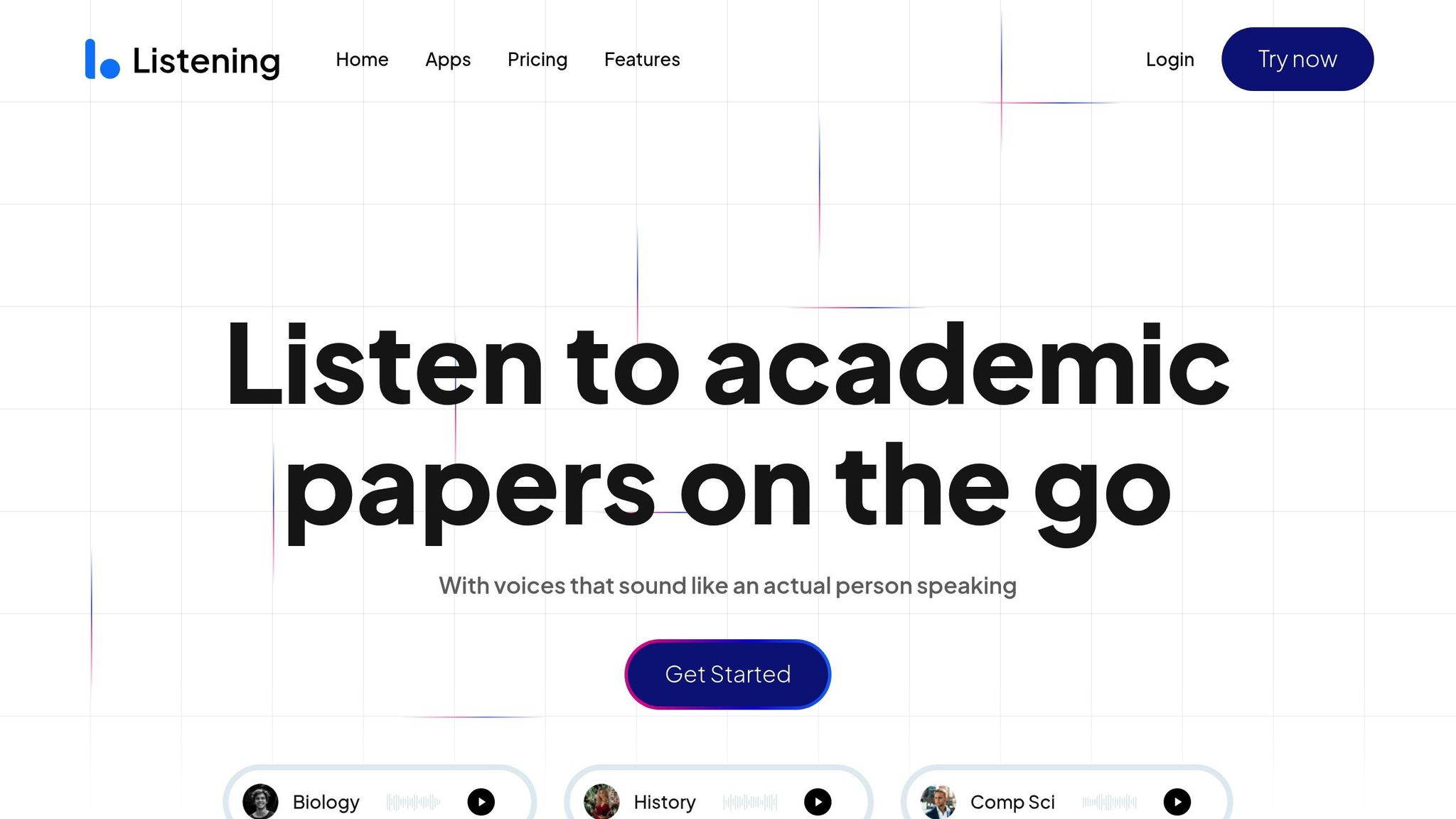
Academic audio tools that support custom playback speed are revolutionizing the way students study and absorb complex material. Listening is an AI-driven text-to-speech app designed specifically for academic content, offering advanced playback speed control for efficient learning.
You can adjust the playback speed in 10% increments—up to 3×—to match the difficulty of the material, whether you’re reviewing familiar topics or diving into dense research. The app also intelligently skips citations, footnotes, and references, providing a smoother audio experience at faster speeds. With features like section-based navigation and one-click note capture, Listening makes high-speed academic review both effective and user-friendly.
| Section Type | Recommended Use Case | Optimal Speeds |
|---|---|---|
| Abstract | Quick overview | Higher speeds (2x–3x) |
| Methodology | Detailed understanding | Lower speeds (1x–1.5x) |
| Results | Critical analysis | Moderate speeds (1.5x–2x) |
| Discussion | Deep comprehension | Variable based on complexity |
AI Voice Quality at High Speeds
Listening at high speeds often sacrifices clarity, but this app ensures audio remains clear and natural, even when accelerated. One user, Sean Gruber, shared his enthusiasm:
“Already thoroughly impressed! I’ve used Natural Reader for a while, but this is cheaper, designed specifically for academic papers (e.g., organizes into typical paper sections like abstract and findings), and, in my opinion, has a more natural flow in the AI voice. HIGHLY recommend!”
– Sean Gruber
Another standout feature is its support for parallel reading. This allows users to read along with the audio, which significantly boosts understanding and retention. As Meloman F. described:
“Perfect for converting large texts into audio. And when they added support for parallel reading along with the audio – I was blown away! It became significantly faster, easier, and clearer to absorb textbooks.”
– Meloman F.
Conclusion: Playback Speed Best Practices
Adjusting playback speed can make a big difference in how well you retain information, but it depends on the type of content and your learning style. Studies suggest that playback speeds between 1.0x and 1.5x often strike the right balance between efficiency and understanding for most learners.
For more complex material, like STEM topics, slower speeds around 0.75x–1.0x can improve retention rates, reaching up to 89%. On the other hand, familiar or simpler content can be absorbed more quickly, with retention holding steady at about 85% even at 1.5x speed. Here’s a quick guide:
| Content Type | Optimal Speed | Best Practice |
|---|---|---|
| New technical material | 0.75x–1.0x | Use slower speeds and follow along with transcripts |
| Lecture reviews | 1.25x | Pair with active note-taking |
| Familiar content | 1.5x | Great for quick refreshers |
| Simple concepts | Up to 2.0x | Keep an eye on comprehension levels |
Modern AI tools are making playback speed adjustments even smarter. For example, the Listening app uses context-aware technology to adapt playback speeds based on the complexity of the content. It might slow down to 0.8x for mathematical formulas and speed up to 1.3x for literature reviews. This dynamic system helps learners adjust 37% faster, while EEG-based personalization can improve comprehension by 29%. Combining these tools with evidence-backed strategies creates a more efficient and enjoyable learning experience.
FAQs
How does playback speed influence comprehension and retention for different types of learning materials?
Playback speed plays a big role in how well you grasp and remember information, and its impact can vary depending on the content you’re working with. For example, speeding things up might be perfectly fine for material you’re already familiar with or that’s relatively simple. It lets you process the information faster without much trouble. On the flip side, when it comes to complex or technical subjects, cranking up the speed could backfire. Your brain might need more time to absorb the finer details, and rushing through it could hurt your focus and understanding.
The key is finding a playback speed that works for you. Many people find it helpful to experiment with different speeds to strike a balance between efficiency and comprehension. Tools like Listening make this easier by providing flexible playback options, so you can adjust the speed to match both the material and your personal learning style.
How can AI tools help optimize playback speed to enhance learning and retention?
AI-powered tools, like Listening, transform the way we learn by delivering natural-sounding voice synthesis that stays clear and easy to follow – even at playback speeds of up to 4x. This means you can take in information faster without losing clarity or understanding.
Features such as skipping over citations and references, playing specific sections, and enabling one-click note-taking make the process even smoother. These tools are designed to match your learning style, helping you stay focused and retain more information. With the precision of AI, they simplify learning and make it more accessible than ever.
What playback speed is best for non-native speakers to improve understanding and memory of complex material?
Non-native speakers can improve their listening skills by adjusting playback speed to match the complexity of the content and their language proficiency. Slowing things down to 0.75x or even 0.5x can make it easier to grasp unfamiliar words and follow complex ideas. Once comprehension improves, gradually returning to 1x speed – or even slightly faster – can help maintain focus and reinforce retention.
Finding the right speed is a personal process, so don’t hesitate to experiment. Tools like the Listening app offer flexible playback speed controls, allowing you to customize your learning experience to suit your needs.
What if I start to feel overwhelmed at faster playback speeds?
If you notice yourself zoning out, missing key details, or feeling mentally fatigued, it’s a sign you’ve exceeded your optimal playback speed. Try reducing the speed by 0.25x until comprehension feels comfortable again. Over time, you may build the ability to process faster audio with practice.
Is faster playback bad for long-term retention?
Not necessarily. Studies show that moderate increases in playback speed (up to 1.5×) don’t significantly harm long-term retention, especially if you actively engage with the content (e.g., taking notes, repeating key sections, or reviewing later). Retention drops primarily when speed exceeds your brain’s cognitive load threshold.
Can I use different playback speeds for different parts of the same video or audio?
Yes, and it’s one of the most effective strategies. For example, slow down during technical explanations (e.g., 1.0×–1.25×) and speed up during recaps or intros (e.g., 1.75×–2.0×). Tools like Listening support dynamic speed adjustments and even bookmark specific sections for tailored review.
How do I know what playback speed is best for me?
It depends on your familiarity with the topic, your cognitive load, and your preferred learning style. A good starting point is 1.25× speed. Then, experiment upward or downward in 0.1x or 0.25x increments. If comprehension drops or listening feels stressful, dial it back.