What if you could convert research papers to audio and easily absorb information while commuting, exercising, or relaxing your eyes? This is a reality for students in the digital age with new and advancing AI technology, especially with text-to-speech tools.
Academic reading can be time-consuming, exhausting, and sometimes downright overwhelming. Converting papers into audio makes learning more accessible, reduces eye strain, and helps you make better use of your time.
In this guide, you’ll learn how to easily turn PDFs, Word documents, eBooks, and even web articles into high-quality audio. Whether you’re looking to multitask, support a learning difference, or just give your tired eyes a break, we’ll show you exactly how to prepare your files, set up your listening preferences, and maximize your learning with practical tips and best practices.
Ready to transform how you engage with research? Let’s dive in.
Key Takeaways
- Understand how converting research papers to audio can reduce screen fatigue and save time by allowing multitasking during daily activities like commuting or exercising.
- Recognize how paper to audio tools improve accessibility for learners with dyslexia, visual impairments, or attention-related challenges.
- Identify features in research papers to audio platforms—such as section skipping and customizable playback—that enhance focus and make dense material easier to digest.
- Learn how to improve retention using note-taking and timestamp tools integrated into research papers to audio apps.
- Explore the file types and devices supported when turning research papers to audio, including PDFs, DOCX, eBooks, and web articles across mobile and desktop platforms.
Why Convert to Research Papers to Audio?
Converting research papers into audio isn’t just convenient — it’s a smarter way to study, especially when you’re balancing a busy schedule or looking for ways to reduce screen fatigue. Here’s why more students and researchers are making the switch:
Multitask and Reclaim Your Time
Instead of being tied to your desk, you can listen to papers while commuting, exercising, cooking, or even during a quick walk. Turning passive moments into learning opportunities helps you absorb more information without sacrificing your daily routine.
Improve Accessibility for All Learners
Audio learning can make research more accessible for people with dyslexia, visual impairments, or attention challenges. Listening instead of reading allows many learners to engage with material in a way that feels natural, reducing frustration and boosting comprehension.
Skip the Clutter and Focus on What Matters
When you convert papers to audio, you can use smart features to skip citations, references, footnotes, and long bibliographies — letting you focus on the main content. No more getting bogged down in pages of references when you just want to understand the study’s key findings.
Reduce Eye Strain and Boost Mental Energy
Staring at dense text for hours can lead to headaches, dry eyes, and mental fatigue. Listening offers a screen break while still keeping your brain engaged, helping you retain more information without the physical strain of traditional reading.
How To Convert Research Papers to Audio
Converting research papers to audio saves time, reduces eye strain, and makes learning more accessible. Here’s how to get started:
Steps to Convert
- Prepare Documents: Use OCR for scanned files, remove watermarks, and standardize formatting.
- Upload Files: Add PDFs, DOC/DOCX, EPUB, or even URLs.
- Set Preferences: Choose voice, adjust speed, and skip references.
- Take Notes: Timestamp and sync notes across devices.
Best Practices
- Listen to specific sections like abstracts or results.
- Use playback speed adjustments for better comprehension.
- Combine listening with on-screen review for better retention.
Start transforming your research process today with these simple steps.
Preparing to Convert Research Papers to Audio with Machine Learning
Getting Your Papers Ready for Audio
Before starting the conversion process, taking a little time to prepare your documents can make a big difference in the final audio quality. A well-organized and properly formatted file can save you a lot of headaches later on.
File Organization and Cleanup
Start by uploading and organizing your files using Listening. Gather all your documents in formats like PDF, DOC/DOCX, EPUB, MOBI, or even URLs. For any printed or older documents, scan them into high-resolution PDFs with OCR (Optical Character Recognition) enabled.
Making Documents Clear and Readable
For a smoother audio conversion:
- Use OCR on all scanned PDFs to make text searchable
- Remove watermarks, headers, footers, and footnotes
- Standardize headings, fonts, and spacing for consistency
- Activate the citation-skipping feature in the app if needed
Once your files are ready, you can move on to converting them into audio.
Converting Papers to Audio: Step by Step
Adding Your Papers
You can upload files in formats like PDFs, DOC/DOCX, EPUB, or MOBI. Prefer web-based papers? Use the Chrome extension. Have physical pages? Just snap a photo, and Listening will handle the rest.
Setting Up Your Audio Preferences
Adjust settings to suit your needs. Choose the voice, tweak the speed (up or down by 10%), focus on specific sections like the abstract or results, and decide whether to skip references or footnotes.
Taking Notes While Listening
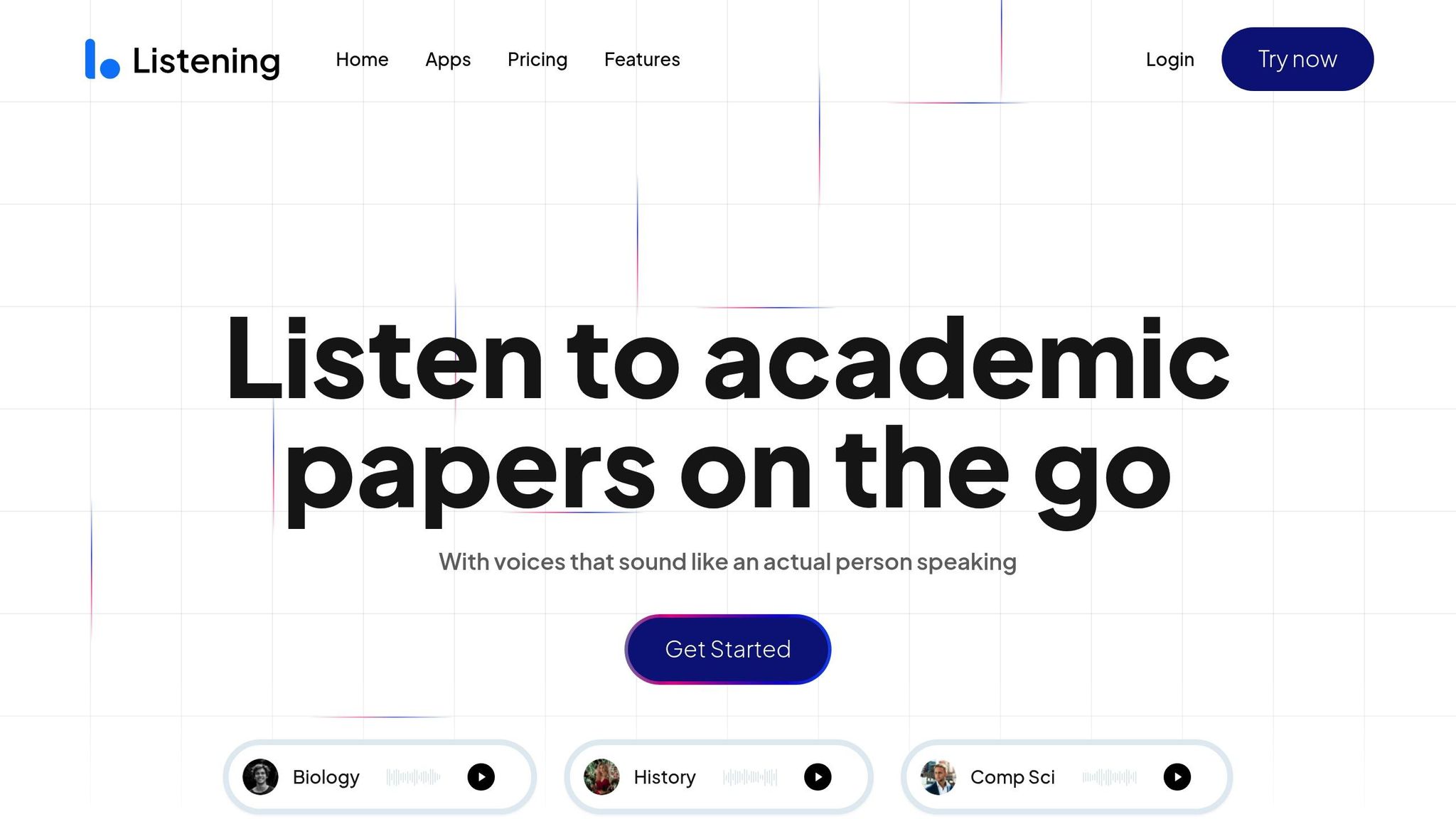
Hit the +note button to save the last two sentences you heard. Notes are timestamped and synced across devices. This is a great way to fight memory loss – 70% of new information is forgotten within 24 hours.
Up next: Learn how to use audio papers for learning on the go and reviewing specific sections.
Making the Most of Audio Papers
Take your research process further with these practical listening strategies.
Mobile Learning Tips
Listen to research papers while commuting, exercising, or doing chores. As Meloman F. shares:
“Perfect for converting large texts into audio… It became significantly faster, easier, and clearer to absorb textbooks.”
To get the most out of mobile learning, experiment with playback speed. Adjust it in 10% increments to find what works best for you. Then, focus on the sections that provide the most insight.
Studying Specific Paper Sections
The section-specific feature allows you to skip directly to the parts of a paper that are most relevant. Here’s a quick guide:
| Section | Best Use Case |
|---|---|
| Abstract | Ideal for a quick overview on short breaks |
| Results | Focus on the main findings of the paper |
One user highlights its convenience:
“This app is a MUST for anyone in academics… It takes me ages to get through them every week and by the end it feels like my eyes are going to fall out of my head.”
U.S. English Settings
Choose American English voices to ensure clear pronunciation of technical terms. Following along with the audio can also help you better understand complex terminology.
Samantha Lumby appreciates this feature:
“Absolutely brilliant, haven’t been able to find an app that can say scientific words properly until now. Very easy to use.”
File Types and Access Options
Once you’ve fine-tuned your audio settings, it’s time to choose the file formats and platforms that work best for your needs. Just like selecting American English voices, make sure the file format you pick ensures smooth playback on your device.
You can convert various types of documents into audio for easy access.
Supported Files and Devices
Here are the file types you can use:
- PDF: Perfect for research papers and journal articles.
- DOC/DOCX: Works with Word documents.
- EPUB/MOBI: Ideal for eBooks and textbooks.
- Scanned Images: Includes photos or OCR-enabled scans.
- Website URLs: Converts online articles or papers.
- Direct Text Paste: For any copied content.
Access your audio files on:
- Mobile Apps: Available on iOS (App Store) and Android (Google Play).
- Desktop & Web: Use the Chrome extension or the web platform.
Study Options
Tailor your audio papers to fit your study routine:
Smart Features
- Skip citations to maintain a smooth listening experience.
- Automatically bypass references.
- Navigate sections like abstracts, methods, or conclusions with ease.
Accessibility Tools
- Reduce eye strain by listening instead of reading dense material.
- Combine listening with on-screen review for flexible learning.
- Save time by breaking long papers into smaller, more manageable parts.
Conclusion
You’ve organized, formatted, and converted your papers – now it’s time to add audio for hands-free, on-the-go studying. Follow the steps above and start listening today.
Using audio can make understanding and remembering information faster. Pairing audio with on-screen reading can improve retention and save you time. Here’s how one student described their experience:
“Absolutely brilliant, haven’t been able to find an app that say scientific words properly until now. Very easy to use.”
Whether you’re catching up on papers during your commute or jotting down notes while working out, audio papers let you make the most of your study time. Over 50,000 students and researchers are already using this method to improve their academic experience. Why not give it a try and see how it can change your research routine?
FAQs
What types of files or papers can I turn into audio, and do they need any special formatting?
You can convert a variety of file types into audio, including PDFs, academic papers, Word documents (.doc), PowerPoint presentations (.ppt), text files (.txt), eBooks (.epub), and even emails. Most standard formats are supported, and there’s no need for special formatting – just upload your file, and the tool takes care of the rest.
What’s the best way to retain key information after I convert research papers to audio?
To retain critical information while listening to research papers, focus on tools that enhance active engagement. Use features like one-click note-taking to quickly capture important ideas or insights as you listen. Skipping citations and references can help you concentrate on the main content, such as the introduction, methodology, and results. Additionally, tailor your listening experience by selecting specific sections of the paper that are most relevant to your goals, like the abstract or conclusion. These strategies can make it easier to absorb and remember the material.
What should I look for in a tool to convert research papers into audio for better learning?
To get the most out of converting research papers into audio, look for tools with human-like voice synthesis for natural listening, the ability to skip citations and references to avoid interruptions, and options for section-specific playback to focus on key parts of the paper. Features like one-click note-taking can also make it easier to capture important insights while listening.
These capabilities ensure a smoother and more personalized learning experience, allowing you to absorb complex information on the go and stay engaged with the material.
Can I listen to just specific sections of a research paper, like the abstract or results?
Yes! Many research papers to audio tools allow you to jump directly to specific sections such as the abstract, methods, results, or discussion. This helps you focus on the most relevant content without having to listen to the entire paper.
Do I need an internet connection to listen to files after I convert papers to audio?
Not always. Some tools let you download audio files after converting research papers to audio, so you can listen offline—perfect for flights, commutes, or study sessions without Wi-Fi.








