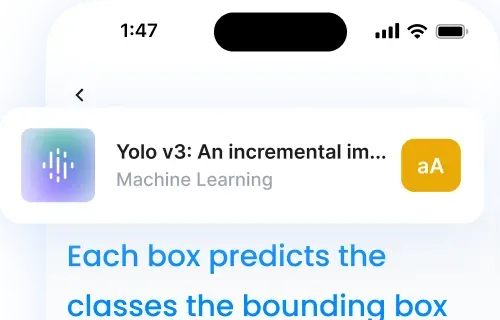Looking for a smarter way to boost your email productivity without spending more time in front of a screen? Text-to-speech tools are changing how we manage our inboxes—by turning email text into audio, they let you listen to your messages anytime, anywhere.
Whether you’re commuting, exercising, or doing household chores, you can stay on top of your inbox without having to stop what you’re doing. This multitasking approach helps you process emails faster, reduce screen time, and prioritize what really matters—all key elements of improving email productivity.
With features like adjustable playback speeds, note-taking tools, and content skipping, text-to-speech technology allows you to turn idle moments into productive ones. It’s a powerful solution for busy professionals, students, and anyone looking to get more done with less screen fatigue.
According to McKinsey Global Institute, the average professional spends over 28% of their workweek reading and responding to emails—that’s roughly 11 hours a week! In this guide, we’ll break down how text-to-speech tools support better email productivity, streamline your workflow, and help you stay organized—no matter where the day takes you.
Key Takeaways
- Text-to-speech tools turn emails into audio, making it easier to manage your inbox during everyday activities like commuting, exercising, or doing chores.
- Email productivity increases significantly when users listen at faster speeds, allowing them to process messages up to 4x faster than traditional reading.
- Reducing screen time with TTS helps prevent digital eye strain, improves posture, and supports better overall well-being—especially for those with screen-heavy jobs.
- TTS features like note-taking and content skipping streamline email organization, making it easier to prioritize tasks and stay on top of important messages.
Text-to-Speech for Email Productivity
Text-to-speech (TTS) for email productivity is a technology that converts written email content into spoken audio, allowing users to listen to their inbox instead of reading it. This hands-free approach is ideal for multitasking, helping professionals manage their emails while driving, walking, or performing other daily tasks.
By reducing reliance on screens, TTS tools not only save time but also minimize digital fatigue and improve focus. With features like adjustable playback speed, note-taking, and the ability to skip unnecessary content, text-to-speech empowers users to process emails more efficiently—ultimately boosting overall email productivity and enhancing work-life balance.
- Faster email processing: Adjustable playback speeds let you listen up to 4× faster than reading.
- Reduced screen time: Minimize eye strain, headaches, and posture issues.
- Improved organization: Take notes, skip unnecessary content, and prioritize emails on the go.
This technology is particularly helpful for busy professionals, students, and individuals with reading challenges like dyslexia. By integrating text-to-speech into your routine, you can turn idle moments into productive ones and better manage your inbox.
Direct Benefits of Text-to-Speech for Email Productivity
Boosts Email Productivity by Listening to Emails
Text-to-speech allows professionals to tackle their inboxes while doing other tasks, freeing them from being glued to a screen.
With adjustable playback speeds, users can listen to emails faster than they’d typically read them. This makes it easier to quickly spot important messages and action items, especially when dealing with a flood of emails or lengthy newsletters. It’s a time-saver that also cuts down on the need for constant screen reading.
Reduce Eye Strain from Screens
Listening to emails helps minimize the physical strain caused by excessive screen time, such as:
- Digital eye fatigue
- Headaches from screen glare
- Neck pain from bad posture
- Visual stress from constant focus adjustments
Improve Email Productivity & Organization
Text-to-speech tools make email organization faster and easier. By listening to message previews while multitasking, users can quickly decide which emails need immediate action.
Features like disabling unnecessary content – such as citations – make the listening process smoother. As Róisín Hennessy shares:
“My favorite part is that you can turn off citations so the text reads smoothly, and you can easily skip unimportant information. The note feature is an added bonus too. This app was clearly created by people who care!” – Róisín Hennessy
With note-taking features, users can flag key messages, create action items, and sort emails into categories – all without stopping playback. This approach turns idle moments into productive ones, making workflows more efficient overall.
Email Productivity Text-to-Speech Results
Reading vs. Listening Research
Studies highlight how handling tasks simultaneously can boost email productivity. Many users find audio processing highly effective. As Baobei de Bei shares:
“Amazing! This is my new favorite app! Uploading PDFs is so easy on the phone, and the narration sounds very natural! Perfect for listening to academic papers (or any other texts) – so convenient and saves so much time!”
Email Processing Time Measurements
Data shows that using text-to-speech tools can greatly improve efficiency. Here are some key advantages:
| Time-Saving Factor | Advantage |
|---|---|
| Variable Speed Playback | Process content up to 4x faster than regular reading |
| Simultaneous Task Handling | Manage emails while completing other activities |
| Content Optimization | Better focus through streamlined audio delivery |
| Continuous Processing | Stay productive during commutes or other daily routines |
These benefits align with user feedback, especially for those managing large volumes of email.
Email Productivity and Health Benefits
Reducing screen exposure during email processing is a smart way to support workplace health. Text-to-speech technology helps by cutting down on screen time, which can ease digital eye strain, encourage better posture, and lower the risk of computer vision syndrome. Over 50,000 students and researchers have turned to audio-based tools, with notable advantages for individuals with challenges like dyslexia. This shows how text-to-speech can positively impact email management and overall well-being.
Text-to-Speech Email Productivity Tips
Setup and Settings Guide
Adjust your settings to make email listening as smooth as possible. Test different natural-sounding voices until you find one you like. Start with a slower playback speed, such as 1×, and increase it gradually as you get used to the pace. One user shared their experience:
“The reading voice is pleasant and understandable, even on the harder words. Having the text available to read along helps also.”
You can also tweak settings to skip over citations and footnotes, keeping the audio focused and efficient. Once you’re set up, you can easily work email listening into your daily routine.
Combining Tasks Effectively
Text-to-speech tools are great for tackling emails while doing other activities. Here are some practical examples:
| Activity | How It Helps You Stay Productive |
|---|---|
| Morning Commute | Catch up on emails while driving or on transit |
| Exercise | Listen to emails during walks, runs, or gym time |
| Household Tasks | Manage your inbox while cooking or cleaning |
| Travel Time | Use transit time to handle your email backlog |
Common Challenges and Solutions
Even though text-to-speech tools can save time, they might struggle with technical jargon or dense material. Using parallel reading can make it easier to follow along. As one user noted:
“Perfect for converting large texts into audio. And when they added support for parallel reading along with the audio – I was blown away! It became significantly faster, easier, and clearer to absorb textbooks.”
You can also use note-taking features to jot down important points without pausing the audio. This way, you can stay on top of your emails without missing any key details.
Conclusion: Text-to-Speech Impact on Email Productivity
Text-to-speech technology is changing how people handle emails by saving time, reducing screen fatigue, and improving workflow efficiency.
By turning emails into audio, users can process information faster while maintaining healthier work habits. Mary Ballard-Johansson shared her experience:
“What a great app! The reading voice is pleasant and understandable, even on the harder words. Having the text available to read along helps also. Naturally, as with any new app, there are bugs. But support is readily available. Highly recommend this for anyone doing research or just keeping up with the latest articles.”
To better understand how text-to-speech fits into daily life, here’s a breakdown of its practical benefits:
| Activity Type | Productivity Benefit | User Impact |
|---|---|---|
| Daily Commute | Turns downtime into email processing | Helps workers like Mandy Eversole balance grad school and a full-time job. |
| Exercise Sessions | Keeps you connected while staying active | Users review emails during walks or workouts. |
| Household Tasks | Makes routine moments more productive | User feedback highlights time saved through multitasking. |
The Listening App for Email Productivity
The Listening app enhances email productivity by transforming your email content into high-quality, natural-sounding audio you can listen to anytime. Once connected to your email platform, the app scans your inbox and converts selected messages into speech, allowing you to catch up on emails while multitasking.
You can adjust the playback speed to match your pace—up to 4x faster than reading—and customize settings to skip over non-essential content like footers or citations. The app also offers parallel reading, so you can follow along with the text if needed, and built-in note-taking features to flag important points without pausing. By turning passive moments into productive ones, the Listening app helps you stay organized, reduce screen time, and manage your inbox with ease.
FAQ
What are the benefits of using text-to-speech tools for email productivity?
Text-to-speech tools let you listen to your emails instead of reading them, saving time and reducing screen fatigue. This is especially helpful if you’re multitasking—whether you’re commuting, exercising, or tidying up, you can stay productive without being tied to your screen.
Can listening to emails actually help me improve email productivity?
Yes! With adjustable playback speeds, you can process email content up to four times faster than reading. This helps you prioritize what’s important and skip over messages that don’t need immediate attention.
Is this helpful for people who experience screen-related issues?
Absolutely. Listening instead of reading cuts down on eye strain, headaches, and posture issues caused by long hours at a screen. It’s a smart way to support your overall health while staying on top of your inbox.
Who benefits most from listening to emails?
Busy professionals, students, and people with reading challenges like dyslexia all find this approach helpful. It’s also ideal for anyone managing large volumes of email or looking for ways to make daily routines more efficient.
Can I still stay organized while listening to emails?
Yes! Many text-to-speech apps include features like note-taking and skipping unnecessary content. You can highlight key points, create action items, and even flag messages to return to later—all while listening hands-free.
How do I set up email listening with text-to-speech?
Most tools are easy to set up on your phone, tablet, or computer. Start by picking a natural-sounding voice and a comfortable playback speed—1x is a good starting point. As you get used to it, you can increase the speed for faster processing. Some tools also let you skip over citations and footnotes to streamline the experience.
When is a good time to listen to emails?
Listening works great during your commute, workout, or while doing housework. Instead of wasting those in-between moments, you can catch up on email and free up time for other tasks later.
What if I’m listening to complex or technical content?
If you’re dealing with dense information, try parallel reading—follow the text while listening. This helps with comprehension and retention. Note-taking features can also help you capture key points without stopping playback.
Do text-to-speech tools work for research and academic emails too?
Yes, and they’re especially useful for this. Many users report using text-to-speech to process academic papers, research summaries, and long newsletters more easily and efficiently.
Is there a learning curve to using these tools for email productivity?
It doesn’t take long to get used to. Start with short email sessions, adjust your settings as needed, and you’ll quickly build a habit that supports a more productive and screen-light workflow.
What makes this different from just reading my emails?
Listening gives you flexibility. It helps you reclaim time, ease the physical strain of screen use, and maintain momentum in your day. It’s a simple upgrade to your email habits with real impact on productivity and well-being.