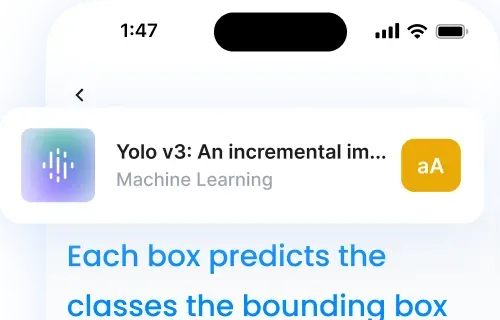Thesis Proofreading Deserves More Than Just a Second Glance. You’ve spent months—maybe even years—writing your thesis. Every section represents countless hours of research, writing, and revision. But before you hit “submit,” there’s one crucial step left: thesis proofreading.
This final review phase can make or break the clarity and professionalism of your work. And if you’ve ever tried to catch your own typos or awkward phrasing after staring at the same sentences for weeks, you know how easy it is to miss even obvious errors.
That’s where text-to-speech (TTS) tools for thesis proofreading can be a game changer. These tools read your work aloud in a natural-sounding voice, helping you hear what your eyes might skim over. Whether you’re trying to catch grammatical slip-ups, smooth out clunky transitions, or verify that your writing flows as intended, listening to your thesis can highlight problems that traditional proofreading methods overlook.
Key Takeaways
- Discover how thesis proofreading with text-to-speech (TTS) tools can help you identify grammar mistakes, awkward phrasing, and unclear transitions that silent reading often misses.
- Learn to use TTS technology for thesis proofreading to improve clarity, flow, and overall readability by listening to your thesis out loud.
- Explore the most important features in thesis proofreading tools, including natural voice quality, citation skipping, section-based navigation, and note-taking.
- Compare the top TTS tools for thesis proofreading, with breakdowns of supported file formats, offline functionality, academic-focused features, and pricing.
- Understand how to prepare your document for efficient thesis proofreading, from formatting your sections to adjusting voice speed and playback settings.
- See how thesis proofreading tools support non-native English speakers by improving awareness of sentence rhythm, structure, and academic tone.
- Choose the best platform for your thesis proofreading process, whether you’re reviewing offline, on mobile, or using advanced features like reference skipping and voice customization.
Text-to-Speech for Thesis Proofreading
This blog will walk you through the top text-to-speech tools for thesis proofreading, breaking down the features, pricing, and unique advantages of each one. From skipping citations to taking timestamped notes, we’ll show you how to turn your thesis into audio and review it more effectively—whether you’re on a final polish or deep in editing mode.
Prepare Your Document for TTS
Start by uploading your thesis in a compatible format, such as PDF, DOCX, or EPUB. Break your document into sections – abstract, methodology, results, etc. Focusing on one section at a time makes proofreading easier and more effective.
Adjust Voice and Speed Settings
Choose a voice that sounds clear and natural. Adjust the playback speed to a slower setting, as this can help you catch subtle mistakes that might otherwise go unnoticed.
Listen Actively for Errors
Pay close attention as the text is read aloud. Watch for:
- Awkward phrasing or transitions that feel clunky
- Grammar mistakes like verb tense issues or incomplete sentences
- Repeated words or unclear terms – revise anything that doesn’t sound right
Advanced Proofreading
Read along with the text as it’s being spoken. This can help you spot formatting or layout problems that might not stand out otherwise.
“The reading voice is pleasant and understandable, even on the harder words. Having the text available to read along helps.” – Mary Ballard-Johansson
Thesis Proofreading On Your Smartphone!
Must-Have Features for Thesis Proofreading Tools
Here are six key features every thesis proofreading tool should include:
- Natural Voice Quality: A natural-sounding voice helps catch omissions and awkward phrasing while keeping you engaged.
- Citation and Reference Management: Easily skip over citations, references, and footnotes to maintain a smooth reading flow.
- Document Format Support; Compatible with formats like PDF, DOCX, EPUB, and MOBI for flexibility.
- Customizable Playback: Control playback speed, navigate between sections, and pause or resume whenever needed.
- Note‑Taking Integration: Take notes or add annotations with a single click while listening.
- Error Reporting: Flag mispronunciations of technical terms to improve future accuracy.
6 Thesis Proofreading Tools
Here’s a quick rundown of the top tools:
- Listening: Perfect for academic papers with natural voices, citation skipping, and note-taking.
- NaturalReader: Offline-friendly with MP3 export but lacks citation management.
- Balabolka: Free for Windows with basic features but outdated interface and no citation skipping.
- Voice Dream Reader: Pronunciation reporting, footnote filtering, and built-in notes for technical terms.
- Capti Voice: Academic-focused with a citation navigator and wide format support.
- Microsoft Edge Read Aloud: Browser-based and free but limited for academic needs.
| Tool | Natural Voice | Citation Skipping | Note-Taking | Formats Supported | Price |
|---|---|---|---|---|---|
| Listening | Yes | Yes | Yes | PDF, DOCX, EPUB, MOBI | $12.99/month, $99/year |
| NaturalReader | Yes | No | No | MP3, PDF, DOCX | Free, Paid Options |
| Balabolka | Depends | No | No | DOC, PDF, TXT | Free |
| Voice Dream Reader | Yes | Yes | Yes | PDF, EPUB, DOCX | Paid Plans |
| Capti Voice | Yes | Yes | Yes | PDF, EPUB, DOCX | Paid Plans |
| Edge Read Aloud | Basic | No | No | Web Pages, DOCX | Free |
Let’s take a closer look at each of these tools.
1. Thesis Proofreading on Listening
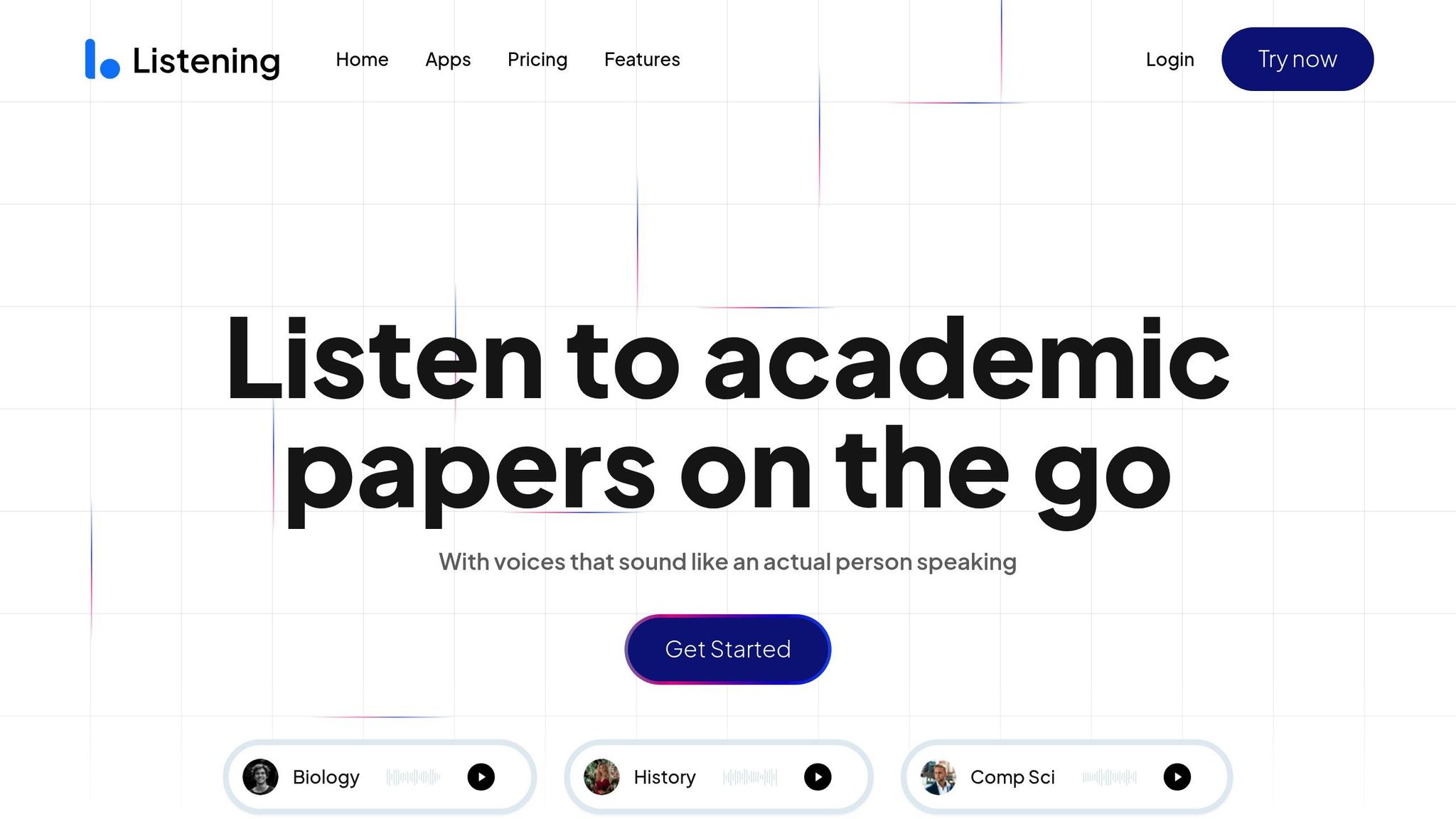
Listening is a purpose-built text-to-speech (TTS) tool designed specifically for academic work, making it one of the most efficient ways to proofread your thesis by ear. Its intelligent features help you catch errors in grammar, phrasing, and structure that silent reading often misses.
Standout Features for Thesis Proofreading:
- Automatic Citation Skipping: Listening effortlessly skips over citations, references, and footnotes, so you can focus on your main content without interruptions.
- Section-Based Playback: Navigate directly to specific parts of your thesis—like the abstract, methods, or results—for more targeted review sessions.
- Smart Note-Taking: Capture insights on the go with one-click note-taking that saves the last two sentences you heard, complete with timestamps and cross-device sync.
- Flexible File Support: Compatible with a wide range of formats including PDF, DOCX, EPUB, MOBI, TXT, and even scanned pages.
- Custom Playback Speed: Adjust the voice speed in 10% increments, perfect for slowing down dense sections or speeding through lighter ones.
- Cross-Platform Access: Use Listening on iOS, Android, Chrome, or the web. Upload files, paste URLs, or scan documents for immediate playback.
Over 50,000 students and researchers worldwide rely on Listening to refine their academic writing. With natural-sounding voices and structure-aware navigation, the app mirrors your thesis layout, helping you stay organized as you proofread.
“Cheaper and built for academic papers, it organizes sections and delivers a natural flow.” — Sean Gruber
“Reliably skips footnotes and unwanted content, making it perfect for theses.” — Joseph Waters
Additional tools like playback up to 3× speed and the ability to flag mispronounced technical terms make Listening a powerhouse for academic editing.
2. Thesis Proofreading on NaturalReader
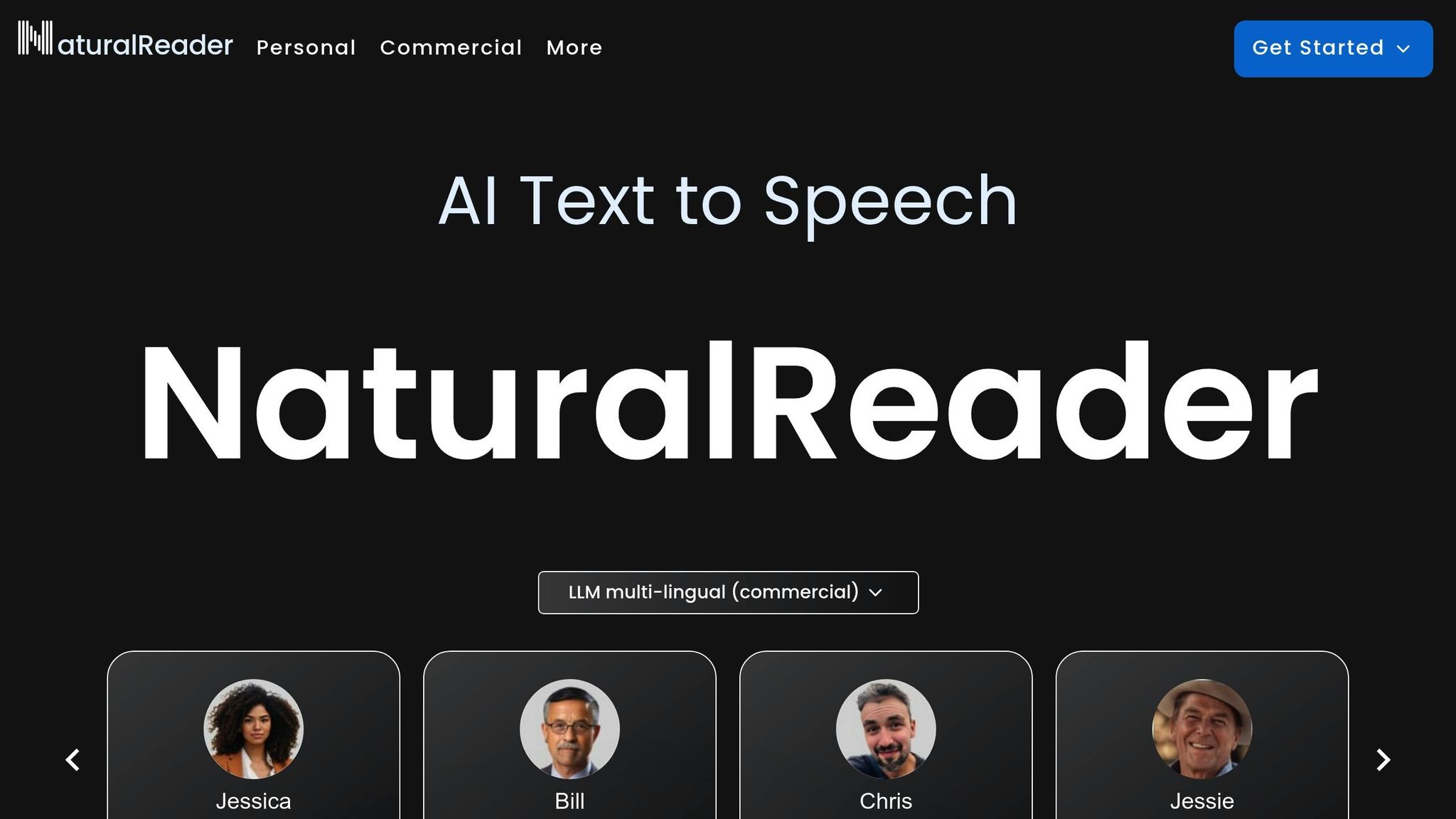
NaturalReader is a versatile text-to-speech (TTS) tool that offers a convenient solution for thesis proofreading, especially if you prefer working offline. With its ability to convert text into high-quality audio and export it as MP3 files, you can review your thesis while commuting, exercising, or taking a break from your screen.
Key Features for Thesis Proofreading:
- Offline MP3 Export: NaturalReader allows you to convert your thesis into audio files and save them for offline listening—ideal for multitasking or reviewing on the go.
- Multiple Voice Options: Choose from a variety of natural-sounding voices to make the listening experience smoother and more engaging.
- Cross-Platform Access: Available on desktop and mobile, making it easy to review your thesis wherever you are.
- File Compatibility: Supports common academic file formats like DOCX, PDF, and TXT.
However, it’s important to note that NaturalReader does not automatically skip citations, references, or footnotes, which may disrupt the flow of thesis proofreading. You’ll need to manually edit or format your document to avoid these interruptions during playback.
3. Thesis Proofreading on Balabolka
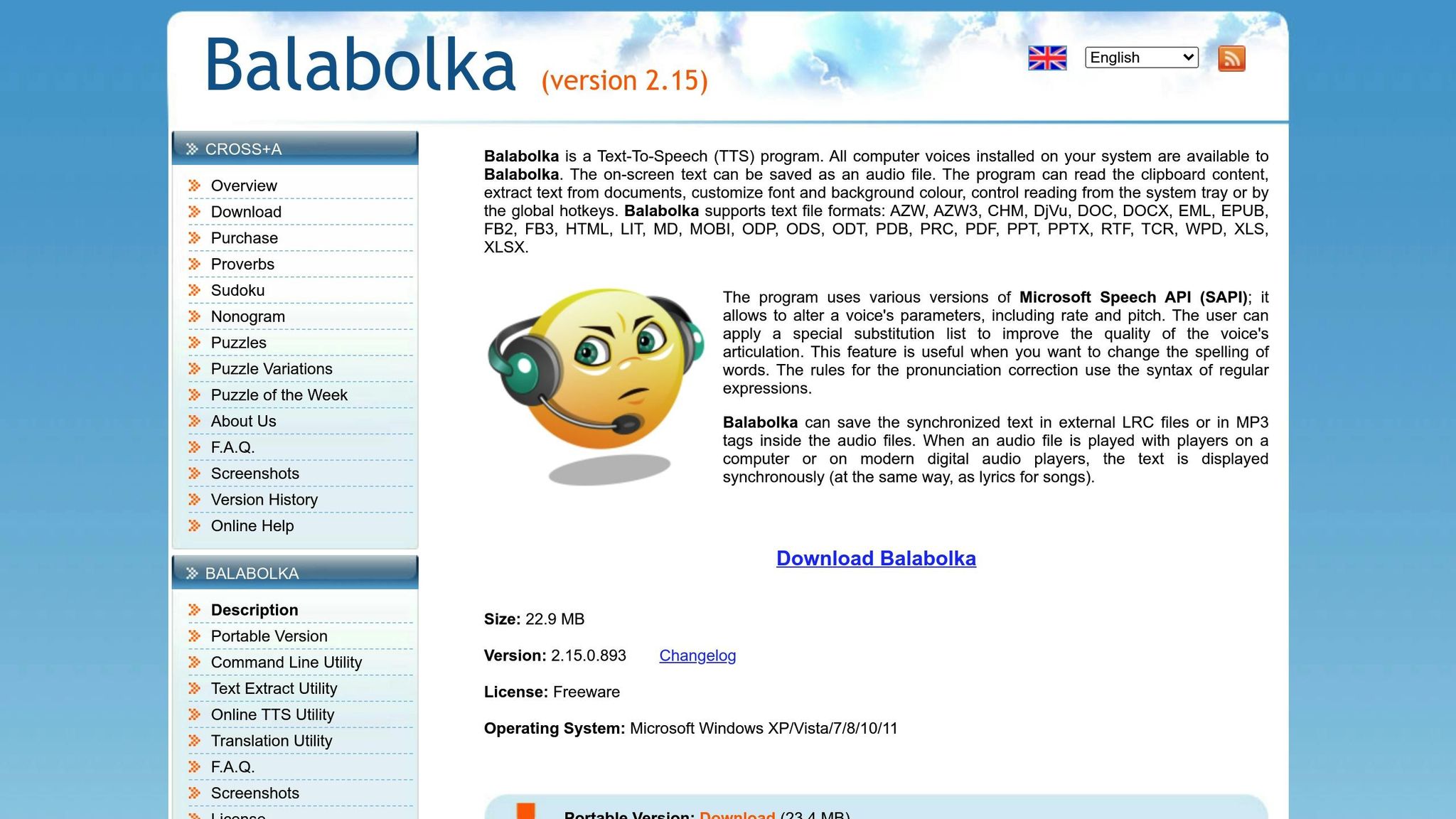
Balabolka is a free text-to-speech (TTS) app for Windows that’s great for basic proofreading tasks.
This app works with a variety of file formats, including DOC, DOCX, PDF, RTF, HTML, and plain text. It uses your system’s built-in speech engines, allowing you to tweak the reading speed, pitch, and volume. Balabolka also highlights text as it reads, supports bookmarking specific sections, and lets you export audio files (like MP3s) for offline use.
However, it does have some drawbacks. It lacks features like skipping citations or taking notes, the interface feels outdated, and the voice quality depends on the speech engines installed on your system. Additionally, there’s no cloud sync, so you’ll need to manually transfer files between devices.
4. Thesis Proofreading on Voice Dream Reader
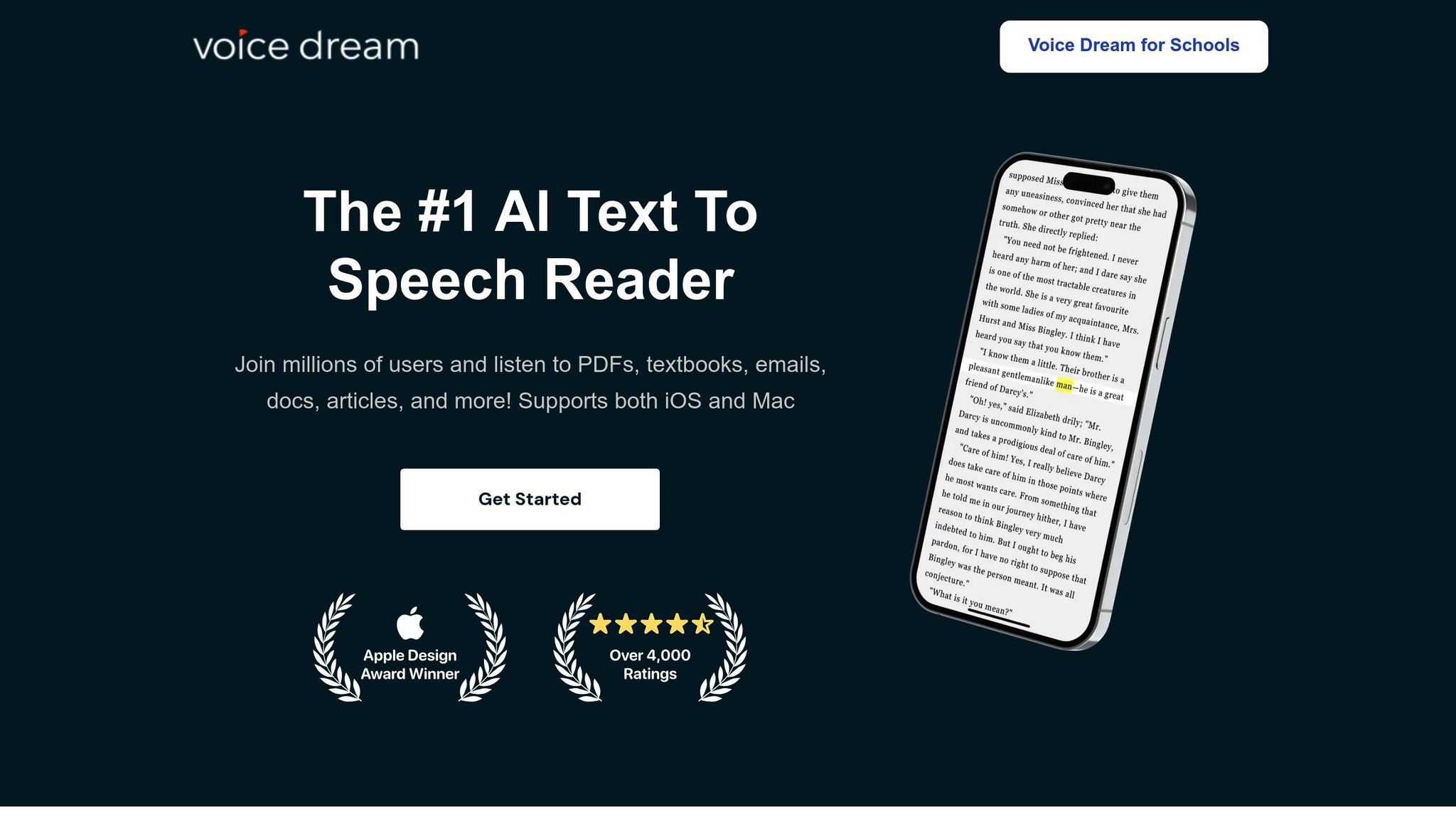
Voice Dream Reader makes it easier to review thesis chapters with its natural-sounding voices, adjustable playback speeds, footnote filtering, and support for various file formats. You can move through sections like abstracts, methods, and conclusions without the hassle of manual navigation.
One standout feature is its pronunciation reporting tool, which allows you to flag mispronunciations. This is especially helpful when dealing with technical or specialized terms. The app also includes a built-in note-taking feature, so you can highlight important points as you listen.
“The clear text display and pronunciation reporting make reviewing complex terminology effortless, and footnote filtering keeps the flow uninterrupted.” – Róisín Hennessy [2]
Capti Voice takes things further with academic-focused tools, starting with its advanced citation navigator.
5. Thesis Proofreading on Capti Voice
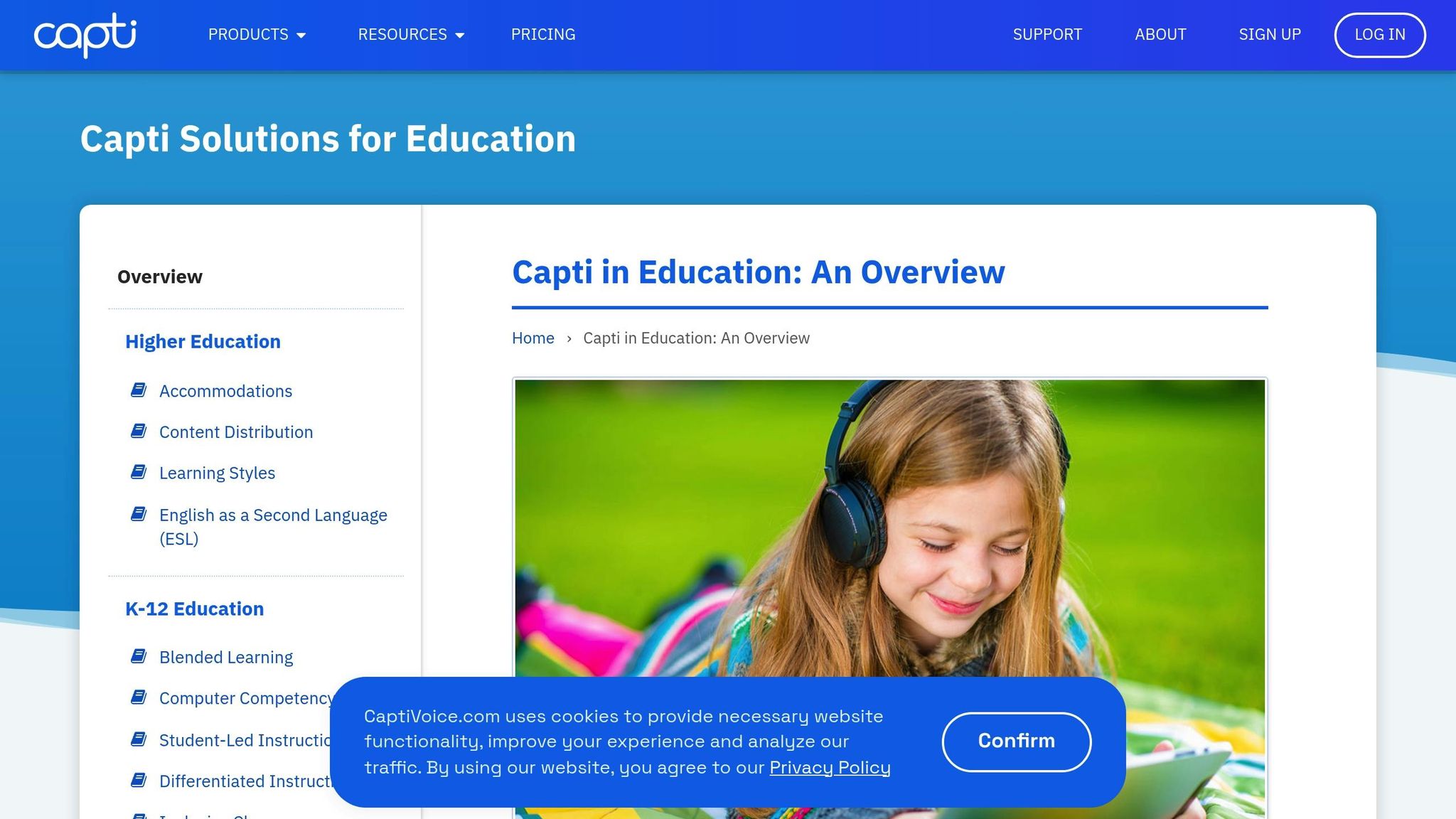
Capti Voice simplifies thesis proofreading by offering playback and navigation tailored for academic work. It supports various formats, including PDF, Word (.doc/.docx), ePub, web pages, and plain text, making it easy to convert text to speech. Its citation navigator is particularly handy, allowing you to switch between footnotes and the main text without losing your place.
6. Thesis Proofreading on Microsoft Edge
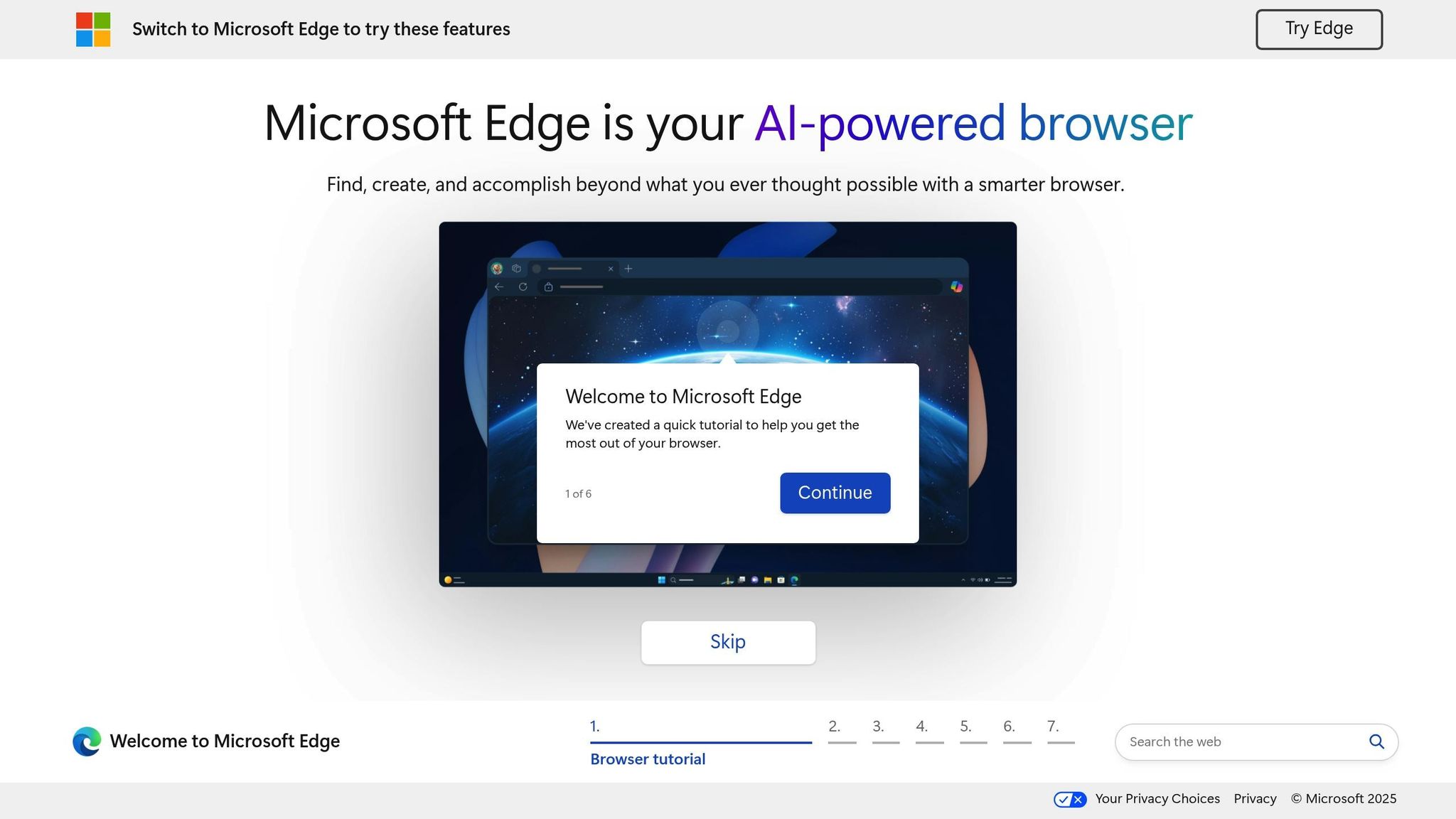
Capti Voice is a powerful text-to-speech platform built with academic users in mind, making it a smart choice for thesis proofreading. It stands out for its intuitive navigation and support for a wide range of file formats, including PDF, Word (DOC/DOCX), EPUB, web pages, and plain text.
What makes thesis proofreading with Capti Voice especially effective is its advanced citation navigator, which lets you seamlessly toggle between the main content and footnotes. This feature helps maintain context while allowing you to skip over citations or dive deeper when needed—without losing your place.
Key Features for Thesis Proofreading:
- Academic-Focused Navigation: Easily move between sections and references using the built-in citation navigator.
- Broad Format Support: Convert and listen to documents in PDF, DOCX, EPUB, web, or TXT formats.
- Streamlined Playback Tools: Customize speed and voice settings to suit your proofreading style.
- Cloud-Based Access: Listen across multiple devices without needing to re-upload your thesis.
Whether you’re reviewing citations or checking the flow of your arguments, it’s a tool designed to help you listen smarter.
Last Notes on AI Thesis Proofreading
Listening shows how text-to-speech (TTS) can elevate thesis proofreading by using audio to catch mistakes that silent reading might overlook. Here’s what one user had to say:
“Brilliant app! I have dyslexia and have previously used Otter, Text Help, and Glean. This reader outshines all dramatically… My favorite part is that you can turn off citations so the text reads smoothly, and you can easily skip unimportant information. The note feature is an added bonus too. This app was clearly created by people who care!”
What makes TTS tools like Listening a game-changer for thesis proofreading?
- Natural-sounding voices that handle complex terminology with ease
- Options to skip citations and focus on specific sections
- Built-in note-taking that works across various formats
These features don’t just improve focus and reduce eye strain – they also help you catch errors more effectively. It’s a smarter way to ensure your thesis is polished and ready.
Want to see how it works? Try Listening’s free trial today and make your thesis proofreading simpler and more efficient.
FAQs
What’s the best way to use text-to-speech tools for proofreading my thesis?
Using text-to-speech tools for thesis proofreading can help you catch errors and improve the flow of your writing. Listening, an AI-powered app designed for academic use, is a great option for this process. It converts your thesis into natural-sounding audio, allowing you to listen while on the go.
Key features like skipping citations and references make it easier to focus on the main content, and you can even take notes with a single click. This approach not only saves time but also helps you identify issues that may be harder to spot when reading silently. Give it a try to streamline your proofreading process and enhance your thesis quality.
What features should I prioritize in a text-to-speech tool for academic proofreading?
When selecting a text-to-speech tool for academic proofreading, prioritize features that enhance both usability and efficiency. Look for natural, human-like voice synthesis to make listening more engaging and the ability to skip citations and references for smoother playback. Tools that allow section-specific listening and offer one-click note-taking can also save time and streamline your workflow. These features are especially helpful when reviewing complex academic papers or theses.
How can text-to-speech tools help me improve my writing skills?
Text-to-speech tools, like Listening, can significantly enhance your writing by allowing you to hear your work read aloud. Listening to your text makes it easier to spot awkward phrasing, grammatical errors, or unclear ideas that might be missed when reading silently.
With features like human-like voice synthesis and the ability to skip citations and references, Listening helps you focus on the actual content of your writing. This process not only improves clarity but can also sharpen your overall writing skills over time.
Can text-to-speech tools replace human proofreading for a thesis?
While text-to-speech (TTS) tools offer a powerful way to catch errors in grammar, flow, and clarity, they shouldn’t completely replace human proofreading—especially for academic work like a thesis. These tools are best used as a supplement, helping you identify issues your eyes might miss and improving the overall polish before a final review by yourself or a professional editor.
Are text-to-speech proofreading tools useful for non-native English speakers?
Yes. TTS tools can be extremely helpful for non-native English speakers writing a thesis in English. Hearing the text read aloud helps improve awareness of natural phrasing, tone, and rhythm, making it easier to spot unnatural sentence structures, incorrect idioms, or grammar issues. They can also serve as a great learning tool for improving academic writing fluency.
What file types can I use with most thesis proofreading TTS tools?
Most top TTS tools for thesis proofreading support common file formats such as PDF, DOCX, EPUB, and TXT. Some tools, like Listening and Capti Voice, also support MOBI files or scanned documents. Be sure to check file compatibility before uploading your thesis, and use clear formatting to avoid playback issues.
Is it better to listen to the entire thesis or just specific sections?
It depends on your stage of editing. If you’re early in the revision process, start with individual sections like the introduction, discussion, or abstract. This allows you to focus your attention and make detailed improvements. As you near the final draft, listening to your entire thesis from start to finish helps ensure consistency in tone, clarity, and formatting across chapters.