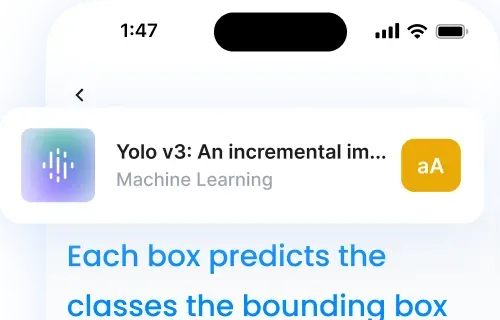As a college student, you’re constantly communicating via email with professors, classmates, potential employers, and more. Your email signature is a powerful tool that can help you make a lasting impression for internal and external correspondence and support your personal branding efforts in your professional network.
In this guide, we’ll walk you through the essential elements of a college student’s email signature, tips for personalizing it to reflect your unique brand, and inspiring examples to help you elevate your email correspondence.
Why College Students Need a Professional Online Presence
College and university students need a professional email signature for several reasons:
- A student email signature establishes a professional online presence and makes a positive impression on recipients.
- A college student email signature enhances job prospects by showcasing skills and experience.
- A memorable student email signature helps college students stand out in a crowded job market.
Essential Elements of a College Student’s Email Signature
A professional email signature or signature for college students should include the following key components:
1. Full name and preferred gender pronouns (if desired) 2. Current degree program and expected graduation year 3. College or university affiliation 4. Contact information (email and phone number) 5. Links to professional profiles (e.g., LinkedIn, online portfolio, social media accounts)

Creating a Professional Student Email Signature
For College and University students, when creating proper email signature, keep the following tips in mind.
Keep your student email signature simple and concise, avoiding unnecessary information and clutter and a few eye catching details.
Use a clear and readable format with consistent font and formatting in your college student email signature.
Include a call-to-action in your university student email signature, such as your website link or social media icons for your social media accounts or a button to schedule a meeting.
Designing a College Student Email Signature
To create a memorable and unique student email signature, consider the following design tips:
- Use attention-grabbing images or graphics in your college student email signature to make it stand out.
- Avoid overstuffing information in your student email signature, keeping it concise and easy to read.
- Project your personality in your university student email signature by using a tone and style that reflects your brand and values.
Professional Email Signature Examples
Here are a few examples of professional email signatures for college students at various stages of their academic careers:
College student email signature: Include contact information, social media profiles, and a brief professional summary.

Grad student email signature: Highlight academic achievements.

Graduate student email signature: Showcase relevant skills and experience in a specific field.
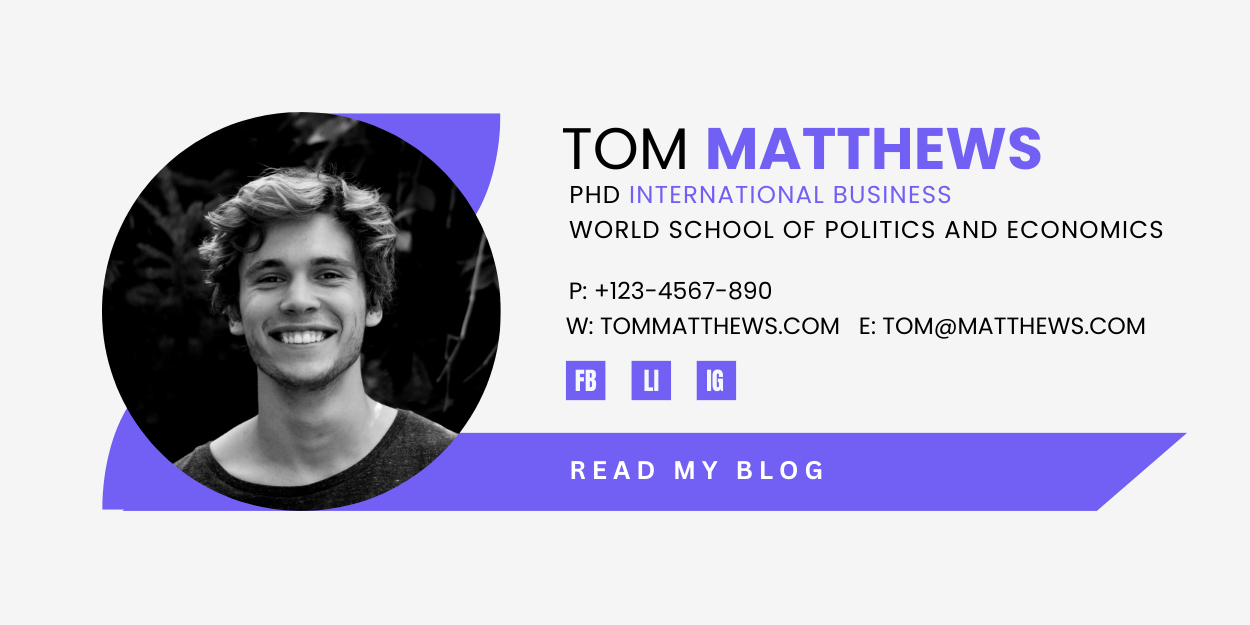
Adding a Student Email Signature to Your Email Client
Most popular email clients make it easy to add a student email signature to your outgoing messages. Here’s how to do it in a few common email clients:
- Gmail: Use the settings menu to add a student email signature. Be sure to include your key contact details, such as your direct phone number and university email address.
- Outlook: Use the compose and reply menu to add a college student email signature. Consider including your university email signature content, such as your major and expected graduation date.
- Apple Mail: Use the settings menu to add a university student email signature. Remember to keep your student signatures professional and concise.
When creating your student email signature, you may want to use a template to ensure a polished and visually appealing design. Canva is a popular online graphic design tool that offers a wide range of customizable email signature banner and templates.
Another option for creating student email signature is WiseStamp. This email signature generator allows you to create professional-looking signatures with just a few clicks.
Remember, student email signatures are an important part of your professional communication. By including your key contact details, university email signature content, and other relevant information like your linkedin profile, you can make a great first impression on everyone you email.
Using Your Student Email Signature for Job Hunting
When job hunting, choose the right student email signature and keep the following tips in mind:
Showcase your skills and experience in your student email signature by highlighting relevant achievements and qualifications.
Demonstrate professionalism in your grad student email signature by using a clear and concise format and avoiding unnecessary information.
Increase your visibility by using social media icons and links in your student email signature to promote your online presence.

Final Thoughts and Next Steps
Creating a professional student email signature or email signature for college is a simple yet effective way for students to boost their online presence and make a lasting impression on those who come across their email communications.
By following the tips and examples provided in this article, college students, masters students, and PhD students can create a proper email student signature that is professional, effective, and memorable.
Whether you’re crafting an email signature, masters student email signature, or PhD student email signature, the key is to include essential information while showcasing your unique skills and experiences.
A well-designed email student signature for college can help you make a positive first impression on professors, classmates, and potential employers. It’s an opportunity to demonstrate your attention to detail and professionalism, which can set you apart from your peers.
So, start making a credible and professional impression today by crafting your own professional email signature tailored to your specific academic level, be it a college student email signature, masters student email signature, or PhD student email signature.
Remember, your email signature is not a static element – it should evolve with you as you progress through your academic journey and early career. Regularly update your signature to reflect new skills, achievements, or changes in your academic status. As you gain internships, research experience, or leadership roles in student organizations, incorporate these accomplishments into your signature.
This dynamic approach ensures that your email signature always presents the most current and impressive version of your professional self. Additionally, don’t be afraid to seek feedback from mentors, career advisors, or peers on your email signature. Their insights can help you refine your signature to better resonate with your target audience, whether that’s potential employers, academic collaborators, or professional networks.
By treating your email signature as a living document of your growing expertise and experiences, you’ll maximize its impact and effectiveness in supporting your academic and professional goals.