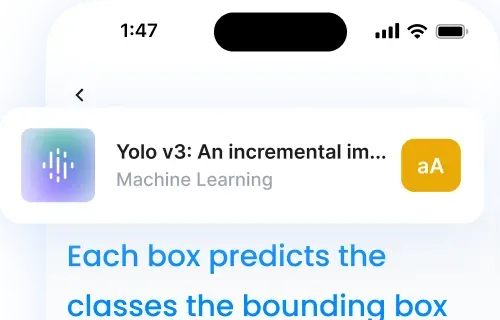Listening to research using text-to-speech (TTS) technology can transform the way you consume academic content. With section-based listening, you can focus on the most relevant parts of a paper—such as the abstract, methodology, or results—without having to go through the entire document.
This approach is especially beneficial for students, researchers, and professionals who need to absorb information efficiently. Instead of struggling through dense text, you can listen to research while commuting, working out, or multitasking, making the process more flexible and accessible. Pairing audio with visual reading enhances comprehension, improves retention, and allows you to revisit key sections with ease.
Additionally, TTS tools help improve accessibility by making research papers more digestible for individuals with reading challenges, visual impairments, or learning disabilities. By customizing playback speed, skipping citations, and using AI-powered pronunciation, you can create a seamless listening experience tailored to your needs.
Whether you’re tackling a literature review, analyzing experimental results, or preparing for a presentation, listening to research enables you to stay focused, save time, and engage with academic material more effectively.
Key Takeaways:
- Listen to Research by Focusing on Key Sections: Skip irrelevant content and dive straight into the most important parts of a research paper, such as the abstract, methodology, or results.
- Boost Retention with Audio + Visual Learning: Enhance comprehension by combining listening with visual reading, helping you grasp complex academic concepts faster.
- Save Time with Multitasking: Listen to research papers while commuting, working out, or doing chores—turn passive time into productive learning.
- Improve Accessibility for All Learners: Text-to-speech (TTS) technology makes academic content more accessible for individuals with dyslexia, vision impairments, or other reading challenges.
What You’ll Need:
- A TTS app with features like section navigation, speed control, and accurate scientific pronunciation.
- Properly formatted research papers (e.g., PDFs under 500KB for mobile use) for smooth audio conversion.
Quick Tips:
- Choose a TTS app that supports section-based navigation and skips citations.
- Prepare documents by tagging headers and cleaning visuals for better compatibility.
- Adjust playback speed, voice, and note-taking settings to fit your learning style.
Whether you’re a student, researcher, or professional, this approach simplifies academic reading and helps you stay productive.
Reading Papers with Text to Speech Software
Listening to research papers with text-to-speech (TTS) software makes academic reading more efficient, allowing you to absorb key insights without being tied to a screen. Instead of reading line by line, you can use section-based navigation to jump directly to the most relevant parts—whether it’s the abstract, methodology, or results.
This approach helps researchers, students, and professionals save time, enhance comprehension, and stay productive while engaging with complex material.
Selecting a Text-to-Speech App
When choosing a TTS app for research papers, look for one that supports section-based features. The right app should make academic content easier to consume while preserving the structure of the paper.
Must-Have App Features for Listening to Research
Pick an app with features that let you focus on specific sections of a paper:
| Feature | Why It Matters | Impact on Reading |
|---|---|---|
| Section Navigation | Lets you move between sections (abstract, methods, etc.) | Saves time and boosts focus |
| Technical Pronunciation | Accurately reads scientific terms | Helps you understand complex content |
| Citation Handling | Skips references and footnotes if needed | Creates a smoother listening flow |
| Speed Control | Adjustable playback (0.5x to 4x) | Adapts to your preferred pace |
| File Format Support | Handles PDFs, DOC, PPT, TXT, EPUB | Works with multiple document types |
| Note-Taking Tools | Allows capturing insights while listening | Improves retention and engagement |
Now, let’s see how Listening incorporates these features for academic research.
Using The Listening App for Listening to Research Papers

Listening stands out by offering section-specific tools that address common hurdles in academic reading.
“Having to get through academic texts it is great to have an app that doesn’t force you to listen to the same header and footer at every single page!!! the listening experience is also comfortable more natural sounding than other apps I tried before.” – Nathalie Tasler
“Absolutely brilliant, haven’t been able to find an app that can say scientific words properly until now. Very easy to use” – Samantha Lumby
Some standout features include cross-platform compatibility (iOS, Android, Web, Chrome), realistic AI voices, tools to report and fix mispronunciations, one-click note-taking, and support for multiple file formats.
While other options are available, these section-focused features improve both understanding and efficiency.
Listening to Research: Setting Up Papers
Get your research papers ready for text-to-speech (TTS) by selecting the right file format and cleaning up the document for smooth conversion and easy navigation.
File Types and Requirements
Most TTS apps work best with PDFs when it comes to research papers . For mobile use, ensure your PDF files are under 500KB .
| Format Type | Best For | Key Considerations |
|---|---|---|
| Research Papers | Keep files under 500KB for mobile use | |
| DOC/DOCX | Editable Papers | Preserves formatting and structure |
| TXT | Simple Documents | Limited formatting but highly compatible |
| EPUB | Digital Publications | Ideal for long-form content |
Once you’ve chosen the right file type, focus on preparing the document for a seamless TTS experience.
Document Preparation Steps
Proper formatting improves TTS accuracy and makes navigating sections easier. Here’s what to do:
- Adjust formatting: Convert tables into accessible formats and tag section headers for clarity.
- Clean up visuals: Ensure figure captions are clear and remove watermarks.
- Fix errors: Correct typos, adjust spacing, and remove unnecessary symbols.
These steps will make your document more compatible with TTS tools, ensuring a smoother reading experience.
How to Listen to Research by Section
Load your document and use text-to-speech (TTS) tools to focus on specific sections with ease.
Loading Your Document
You can import research papers in several ways:
| Method | Best For | Advantage |
|---|---|---|
| Direct Upload | PDF/DOC files | Keeps original layout |
| Copy & Paste | Web articles | Quick access to parts |
| OCR Scanning | Printed documents | Converts to digital |
Upload your file using the web or mobile platform. Once it’s ready, you can jump between sections effortlessly to focus on what matters most.
Moving Between Sections
After formatting your document for TTS, you can navigate directly to the sections you need. Toggle controls allow you to concentrate on specific areas like methodology, results, or discussion.
Here are a few practical uses:
- Reviewing methodology details for clarity
- Analyzing results during data review
- Exploring discussion points for insights
- Referencing particular findings
Once you’ve selected a section, you can fine-tune playback settings to suit your needs.
Setting Your Preferences
Customize playback settings to enhance your research experience:
| Setting | Options | Why Use It |
|---|---|---|
| Speed | 0.5x – 4x | Adjust for better focus |
| Voice | 30+ languages | Choose tone and accent |
| Citations | Skip references | Simplify listening |
| Notes | One-click capture | Highlight key points |
The TTS tool uses AI-powered voice synthesis, offering precise controls for different sections of academic papers. This makes it easy to adapt settings for specific parts of your document.
Best Practices for Listening To Research and Audio Learning
Tailor your listening approach based on how complex the research paper is.
How to Listen to Research and Learn
Stay engaged with audio content by breaking your learning into structured steps:
| Learning Phase | Strategy | Purpose |
|---|---|---|
| Pre-listening | Review related materials | Build context |
| During listening | Take targeted notes | Focus on key concepts |
| Post-listening | Summarize main points | Strengthen understanding |
Consider using the Cornell System for note-taking: split your notes into two columns – one for cues and the other for detailed information – then wrap up each section with a summary .
“The text display is very clear while listening. The pronunciation is fantastic and the app allows you to report mispronunciations which happen rarely. My favorite part is that you can turn off citations so the text reads smoothly and you can easily skip unimportant information. The note feature is an added bonus too. This app was clearly created by people who care!” – Róisín Hennessy
Mixing Reading and Listening
Combine listening techniques with visual reading to boost your understanding. Here are some tips:
- Slow down the audio when tackling complex sections.
- Pause the audio to review visuals and highlight important points.
- Jot down questions as they come to mind.
Switch between reading introductions and abstracts visually, while using audio for methods and results. This approach helps avoid mental fatigue .
“Great way to listen to papers during my commute. Finally a voice that doesn’t sound like a robot.” – Tim Osterbuhr
Use color-coding or symbols in your notes to flag key concepts. Rephrase important ideas in your own words to solidify your grasp .
Go through your notes soon after listening to spot gaps in your understanding and connect ideas across different sections .
Conclusion: Making the Most of Listening to Research
Section-based listening is changing how researchers engage with academic material. By using text-to-speech tools, over 50,000 researchers have found ways to simplify their workflow and improve understanding .
Today’s apps come packed with features that tackle common reading challenges:
| Feature | Benefit |
|---|---|
| Section Selection | Quickly access the most relevant parts |
| Citation Skipping | Stay focused on key content |
| Speed Control | Adjust playback to suit your pace |
| AI Voice Synthesis | Reduces fatigue during long sessions |
These tools resonate with users, as shown in their feedback:
“Love using it to read papers and journal articles… With the app, I can slow down the speed of speech and listen while my visual brain generates images (much easier for me to do than with reading)” – Bell Jelly
“Amazing app to help you study especially if you don’t have much time due to work, family and other things” – Watson Chiwambo
To get the most out of these tools, try these tips:
- Target specific sections: Focus on abstracts, results, or other key parts to save time.
- Use downtime wisely: Turn commutes or chores into opportunities for learning.
- Combine with note-taking: Leverage built-in features to jot down ideas as you listen.
These strategies can help you make your research process more efficient and effective.
FAQ
What is section-based listening?
Section-based listening is a method of using text-to-speech (TTS) technology to focus on specific parts of a research paper—such as the abstract, methodology, or results—without reading or listening to the entire document. This approach helps save time, improve retention, and enhance accessibility.
What are the benefits of listening to research using section-based listening techniques?
- Saves Time: Skip irrelevant sections and focus only on the parts that matter.
- Boosts Retention: Listening while reading can enhance comprehension.
- Increases Accessibility: Great for individuals with visual impairments, dyslexia, or other reading challenges.
- Supports Multitasking: Listen while commuting, working out, or performing other tasks.
What kind of TTS app do I need to listen to research?
Choose a TTS app that includes:
- Section navigation to jump between paper sections.
- Speed control to adjust playback pace.
- Accurate scientific pronunciation for technical terms.
- Citation skipping to remove references and footnotes from playback.
- Multi-file support (PDF, DOCX, TXT, EPUB, etc.).
What file formats work best with TTS apps?
Most TTS apps work best with:
- PDFs (Keep under 500KB for smooth mobile use).
- DOC/DOCX (Good for editable content).
- TXT (Simpler, but limited formatting).
- EPUB (Best for digital publications).
How do I prepare my research paper for TTS?
To ensure a smooth listening experience:
- Tag section headers properly.
- Convert tables and figures into accessible formats.
- Remove unnecessary symbols and watermarks.
How do I listen to specific sections of a research paper?
- Upload the document via direct file upload, copy-paste, or OCR scanning.
- Use section navigation tools to jump to specific parts like methods or results.
- Customize playback settings (speed, voice, citation skipping, etc.).
What’s the best way to take notes while listening to research?
- Use one-click note-taking features in your TTS app.
- Try the Cornell note-taking system (split notes into cues and key points).
- Pause and replay key sections to capture important insights.
Can I combine reading and listening?
Yes! This hybrid approach helps reinforce learning:
- Read abstracts and introductions visually for context.
- Listen to methods and results for deeper analysis.
- Pause to review visuals and highlight key data.
What are some best practices for audio learning?
- Slow down audio for complex sections.
- Take structured breaks to avoid fatigue.
- Use color-coded notes or symbols to mark key ideas.
- Summarize each section in your own words after listening.
What makes The Listening App different from other TTS apps?
Listening.com is designed for academic papers, offering:
- Section-based navigation to skip between key parts.
- Accurate scientific pronunciation for complex terms.
- Smooth citation handling to remove unnecessary references.
- Cross-platform support (iOS, Android, Web, Chrome).
How can I maximize my efficiency with section-based listening?
- Focus on key sections (Abstract, Results, Discussion).
- Use downtime wisely (Listen while commuting or exercising).
- Combine with note-taking for better retention.